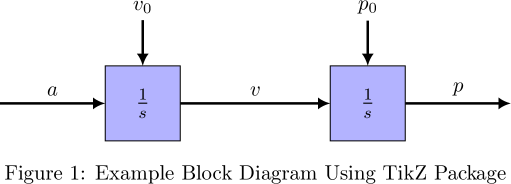LaTeX Graphics¶
Overview¶
Graphics within LaTeX may be generated using portable graphics format (PGF) and TikZ command layers (Wiki Link). Although the syntax can be complex at times, it offers a very powerful method for generating portable graphics directly within the LaTeX document.
Example Simple Axis¶
% Import TikZ library for customizing arrow heads
% i.e. an arrow head may be scaled in width/height via: -{Latex[length=2mm,width=2mm]}
\usetikzlibrary{arrows.meta}
\begin{tikzpicture}
\draw[-{Latex[scale=1.25]}] (0,0) -- (1,0) node [right] {$x$};
\draw[-{Latex[scale=1.25]}] (0,0) -- (0,1) node [above] {$y$};
\end{tikzpicture}

Example Flow Diagram¶
% Import required TikZ libraries
\usetikzlibrary{shapes,shadows,arrows}
% Define some reusable styles
\tikzstyle{decision} = [diamond, draw, fill=white]
\tikzstyle{line} = [draw, -stealth, thick]
\tikzstyle{elli}=[draw, ellipse, fill=gray!20, minimum height=8mm, text width=5em, text centered]
\tikzstyle{block} = [draw, rectangle, fill=white, text width=8em, text centered, minimum height=15mm, node distance=10em]
\begin{tikzpicture}
% Create Blocks
\node [block,fill=blue!30!white] (start) {Start};
\node [block, left of=start, xshift=-5em] (process1) {Process 1};
\node [elli, above of=start, yshift=5em] (user) {user};
\node [block, right of=start, xshift=5em] (process2) {Process 2};
\node[decision, below of=start, yshift=-5em](decision1){Process 1?};
% Add Arrows
\path [line] (user) -- (start);
\path [line] (start) -- (decision1);
\path [line] (decision1) -| node[yshift=0.5em, xshift=10em] {yes} (process1);
\path [line] (decision1) -| node[yshift=0.5em, xshift=-10em] {no} (process2);
\end{tikzpicture}
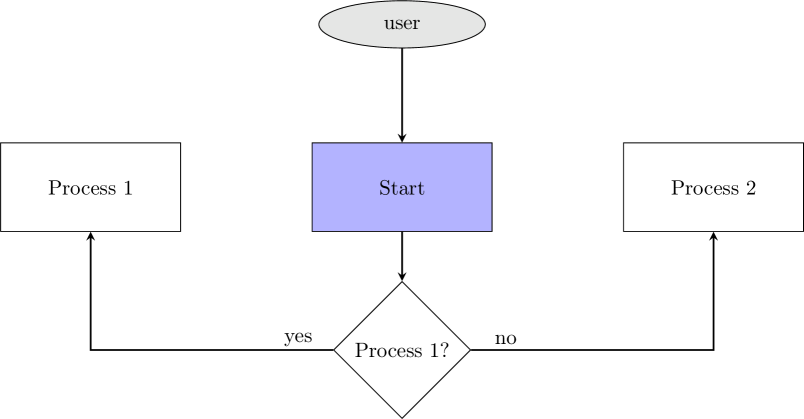
Example Block Diagram¶
% Define a common style for blocks - this style is labeled "myBlock"
\tikzstyle{myBlock}=[draw, fill=blue!30!white, minimum size=0.5in, node distance=1.5in]
% Import required TikZ libraries
\usetikzlibrary{arrows.meta}
% Define common style for path lines - this style is labeled "myPath"
\tikzstyle{myPath} = [-{Latex[length=2mm,width=2mm]}, line width=0.4mm]
\begin{figure}[H]
\centering
\begin{tikzpicture}
% Draw initial node denoted by "v" label
\node[myBlock] (v) {\large$\frac{1}{s}$};
% Draw second node, "p" label, with location relative to node "a"
\node[myBlock] (p) [right of=v] {\large$\frac{1}{s}$};
% Draw initial condition inputs with labels "v0" and "p0"
\node (v0) [above of=v, yshift=0.25in] {$v_0$};
\node (p0) [above of=p, yshift=0.25in] {$p_0$};
% Draw lines from initial conditions to blocks
\draw[myPath] (v0) -- (v);
\draw[myPath] (p0) -- (p);
% Draw line between each of the blocks
\draw[myPath] (v) -- (p) node [midway, above] {$v$};
% Create dummy nodes to with no content
\node[node distance=1in] (dummy_v) [left of=v] {};
\node[node distance=1in] (dummy_p) [right of=p] {};
% Draw lines from dummy nodes to blocks
\draw[myPath] (dummy_v) -- (v) node [midway, above] {$a$};
\draw[myPath] (p) -- (dummy_p) node [midway, above] {$p$};
\end{tikzpicture}
\caption{Example Block Diagram Using TikZ Package}
\label{fig:block_diagram}
\end{figure}