Rerunning workflow executions
To rerun a Cumulus workflow execution from the AWS console:
Visit the page for an individual workflow execution
Click the "New execution" button at the top right of the screen
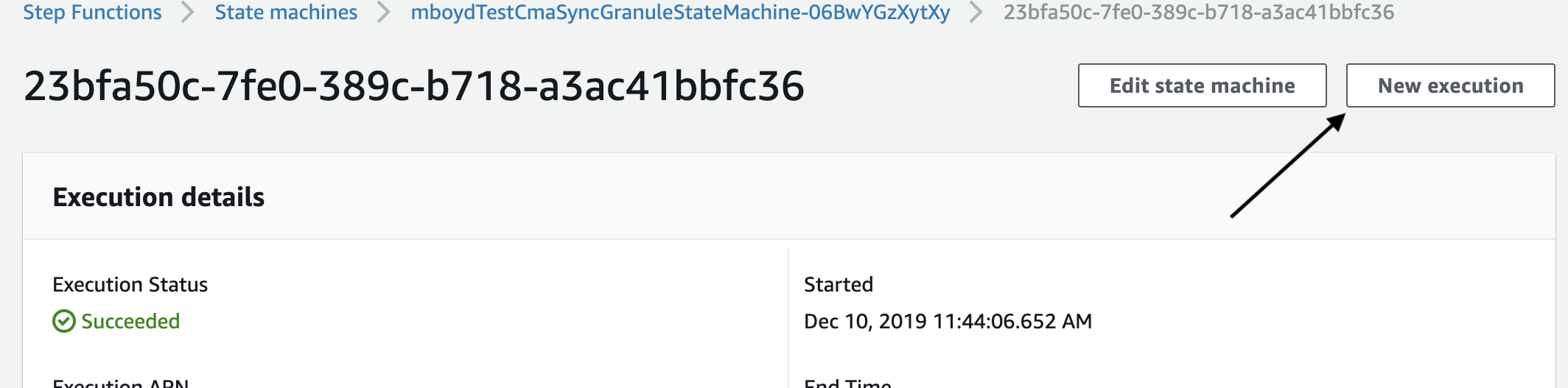
In the "New execution" modal that appears, replace the
cumulus_meta.execution_namevalue in the default input with the value of the new execution ID as seen in the screenshot below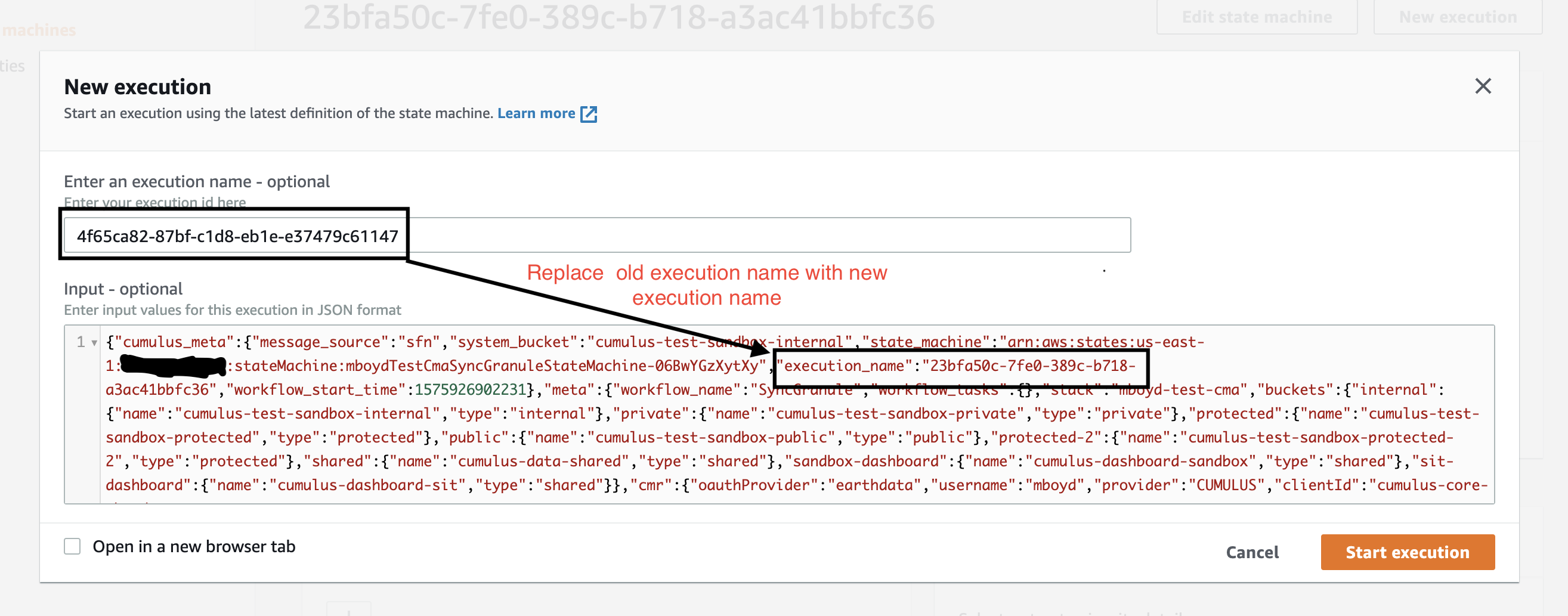
Click the "Start execution" button