Reconciliation Reports
Report Types
Inventory Reports
Inventory reports provide a detailed report of collections, granules and files in Cumulus and CMR. This report shows the following data:
- Granule files in Cumulus, those that are in S3note but missing in the internal data store and those in the internal data store but not S3
- All Collections in Cumulus and CMR, highlighting any collections only in Cumulus or only in CMR
- All Granules in Cumulus and CMR belonging to collections found in both, highlighting any granules only in Cumulus or only in CMR
- All granule files in Cumulus and CMR belonging to granules found in both, highlighting any files only in Cumulus or only in CMR
Granule Not Found Reports
- Granule Not Found reports provide a fixed view on missing granules, comparing them across S3, Cumulus, and CMR.
- For an individual granule, it will display whether it is okay (green), missing some data (yellow), or missing all data (red) for each of S3, Cumulus, and CMR
Viewing Reports on the Cumulus Dashboard
The Cumulus Dashboard offers an interface to create, manage and view these inventory reports.
The Reconciliation Reports Overview page shows a full list of existing reports and the option to create a new report.
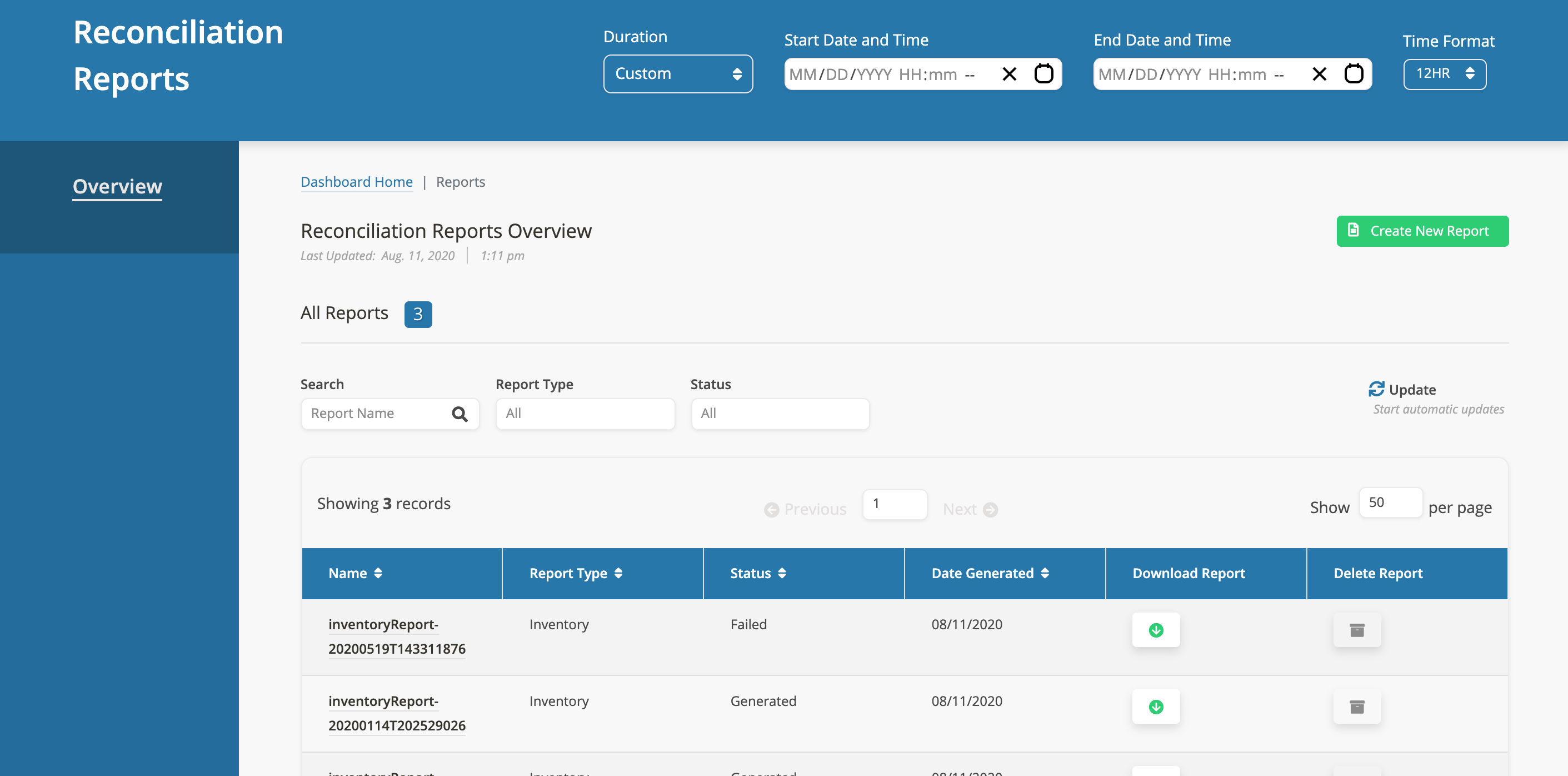
Viewing an inventory report will show a detailed list of collections, granules and files.
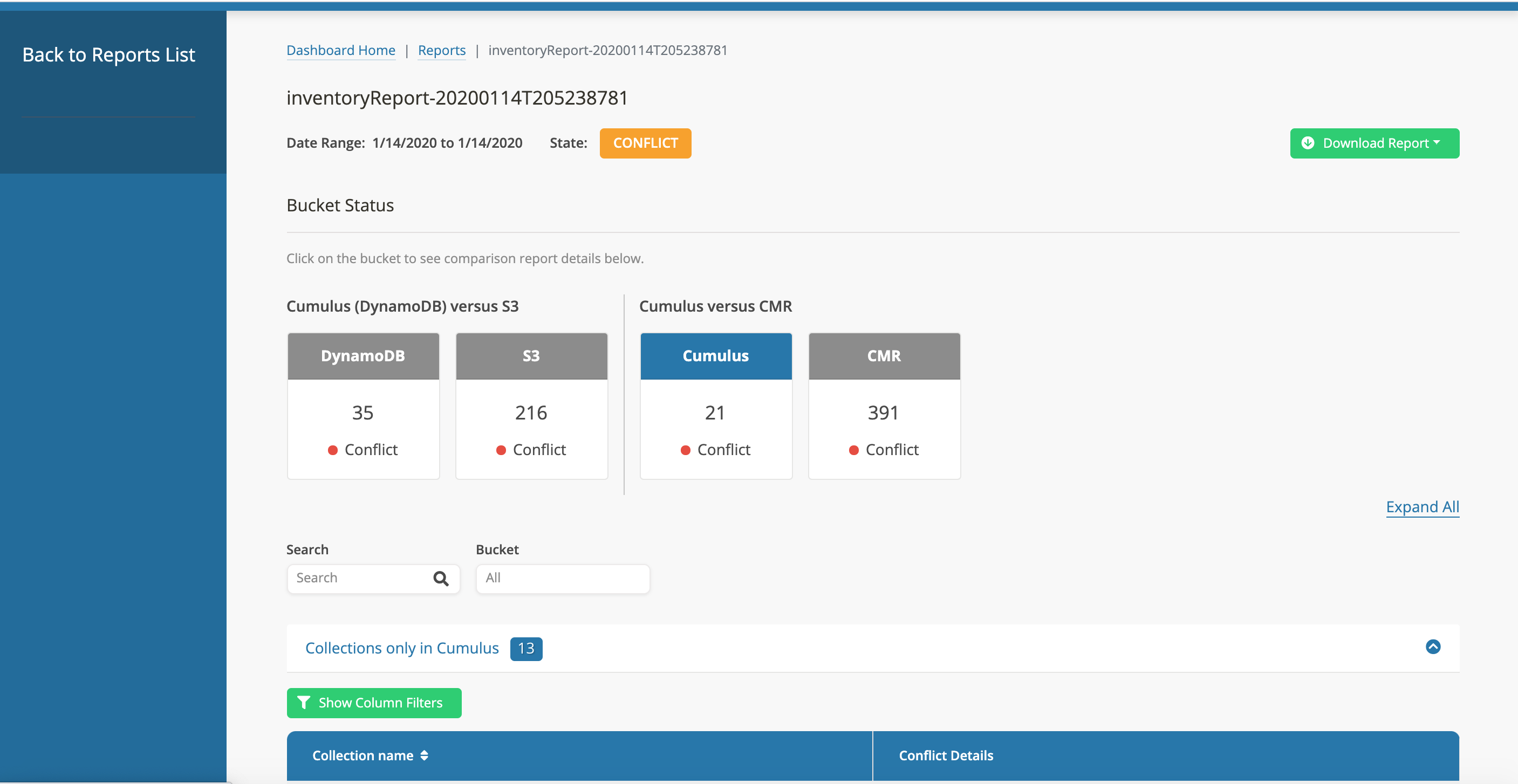
Viewing a granule not found report will show a list of granules missing data
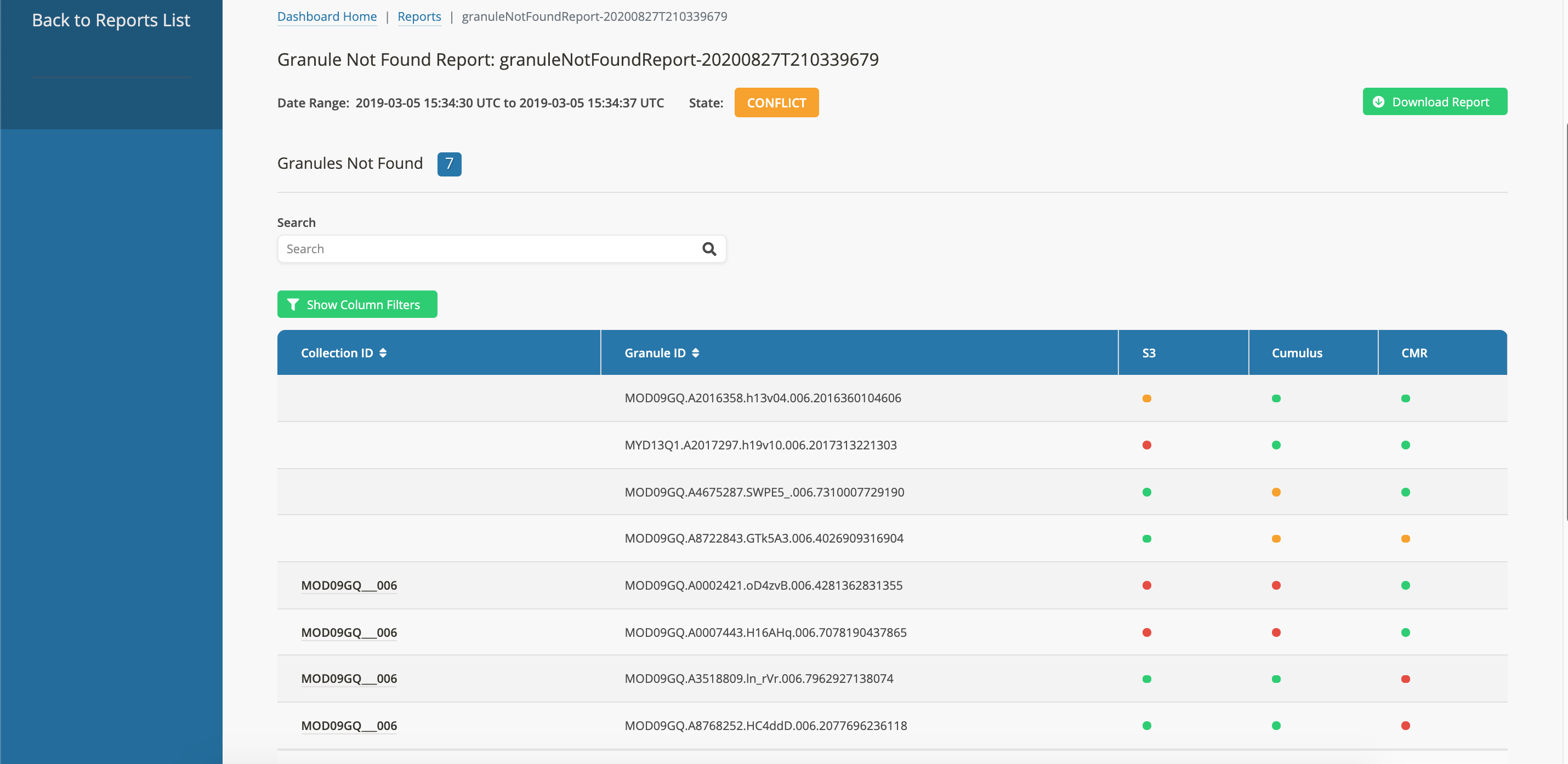
API
The API also allows users to create and view reports. For more extensive API documentation, see the Cumulus API docs.
Creating a Report via API
Create a new inventory report with the following:
curl --request POST https://example.com/reconciliationReports --header 'Authorization: Bearer ReplaceWithToken'
Example response:
{
"message": "Report is being generated",
"status": 202
}
Retrieving a Report via API
Once a report has been generated, you can retrieve the full report.
curl https://example.com/reconciliationReports/inventoryReport-20190305T153430508 --header 'Authorization: Bearer ReplaceWithTheToken'
Example response:
{
"reportStartTime": "2019-03-05T15:34:30.508Z",
"reportEndTime": "2019-03-05T15:34:37.243Z",
"status": "SUCCESS",
"error": null,
"filesInCumulus": {
"okCount": 40,
"onlyInS3": [
"s3://cumulus-test-sandbox-protected/MOD09GQ.A2016358.h13v04.006.2016360104606.cmr.xml",
"s3://cumulus-test-sandbox-private/BROWSE.MYD13Q1.A2017297.h19v10.006.2017313221201.hdf"
],
"onlyInDb": [
{
"uri": "s3://cumulus-test-sandbox-protected/MOD09GQ.A2016358.h13v04.006.2016360104606.hdf",
"granuleId": "MOD09GQ.A2016358.h13v04.006.2016360104606"
}
]
},
"collectionsInCumulusCmr": {
"okCount": 1,
"onlyInCumulus": [
"L2_HR_PIXC___000"
],
"onlyInCmr": [
"MCD43A1___006",
"MOD14A1___006"
]
},
"granulesInCumulusCmr": {
"okCount": 3,
"onlyInCumulus": [
{
"granuleId": "MOD09GQ.A3518809.ln_rVr.006.7962927138074",
"collectionId": "MOD09GQ___006"
},
{
"granuleId": "MOD09GQ.A8768252.HC4ddD.006.2077696236118",
"collectionId": "MOD09GQ___006"
}
],
"onlyInCmr": [
{
"GranuleUR": "MOD09GQ.A0002421.oD4zvB.006.4281362831355",
"ShortName": "MOD09GQ",
"Version": "006"
}
]
},
"filesInCumulusCmr": {
"okCount": 11,
"onlyInCumulus": [
{
"fileName": "MOD09GQ.A8722843.GTk5A3.006.4026909316904.jpeg",
"uri": "s3://cumulus-test-sandbox-public/MOD09GQ___006/MOD/MOD09GQ.A8722843.GTk5A3.006.4026909316904.jpeg",
"granuleId": "MOD09GQ.A8722843.GTk5A3.006.4026909316904"
}
],
"onlyInCmr": [
{
"URL": "https://cumulus-test-sandbox-public.s3.amazonaws.com/MOD09GQ___006/MOD/MOD09GQ.A8722843.GTk5A3.006.4026909316904_ndvi.jpg",
"Type": "GET DATA",
"GranuleUR": "MOD09GQ.A8722843.GTk5A3.006.4026909316904"
}
]
}
}
- Reconciliation reports only search data buckets for objects during the
report generation. The data buckets will include any buckets in your
Cumulus buckets configuration that have type
public,protectedorprivate.↩