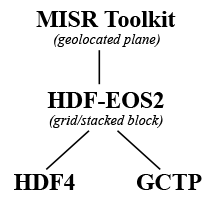
Introduction
The MISR Toolkit is a simplified programming interface to access MISR L1B2, L2, and MISR-HR, conventional and ancillary data products. It is an interface built upon HDF-EOS that knows about MISR data products. It has the ability to:
- Specify regions to read based on geographic location and extent or the more traditional path and block range
- Map between path, orbit, block, time range and geographic location
- Automatically stitch, unpack and unscale MISR data while reading
- Perform coordinate conversions between lat/lon, SOM x/y, block/line/sample and line/sample of a data plane, which means geolocation can be computed instantly without referring to an ancillary data set lookups
- Retrieve pixel acquistion time from L1B2 product files
- Read a slice of a multi-dimensional field into an 2-D data plane (eg. RetrAppMask[0][5])
- Convert MISR product files to IDL ENVI files *Note: Recent versions of ENVI no longer support SOM projections
Users Guide and Interface Documents
- The MISR Toolkit Users Guide gives a good introduction and is a good place to start
- The MISR Toolkit Python Interface gives a good summary of the Python bindings
- The MISR Data Production Specification describes all MISR data products
Function Summary
- MISR Toolkit Routine Summary Table describes the core C interface
- MISR Toolkit C Data Structure Summary describes the C data structures
- MISR Toolkit IDL Function Index describes the IDL interface
- MISR Toolkit Python Interface describes the Python interface
- MISR Toolkit Command-line Utilities describes the command-line interface
Architecture and Language Support
CentOS 7 or later (64-bit)
- C functions (source only)
- IDL bindings (source only)
- Python bindings (source only)
MacOS X 10.14.6 or later (Intel)
- C functions (source only)
- IDL bindings (source only)
- Python bindings (source only)
Windows 10 (64-bit)
- C functions (dll & source)
- IDL bindings (dll & source - pre-built dll's require IDL 8.2)
- Python bindings (dll & source - pre-built dll's require Python 2.7)
Availability
Source code and Microsoft Windows dll's are available at Releases on the MISR Toolkit GitHub
Third Party Library Dependencies
The MISR Toolkit depends on the following libraries. Download links are provided for your reference, but it is highly recommended that you use the script "download_libraries" in the source bundle "scripts" directory. Python users will still need to download NumPy 1.15 or later and install it according to NumPy instructions.
- HDF-EOS2.18v1.00 Download
- hdf4.2.10 Download
- hdf5-1.8.16 Download
- netcdf-4.4.0 Download
- jpegsrc.v6b Download
- zlib-1.2.5 Download
- NumPy 1.15 or later Python module Download
Installation Instructions
Linux and MacOS X
The recommended location for the HDF-EOS/HDF libraries and the MISR Toolkit is /usr/local/hdfeoslibs and /usr/local/Mtk-1.5.X respectively, because this location provides convenient access for multiple user accounts. It is not necessary, however, to install in /usr/local. The MISR Toolkit and HDF-EOS can be installed anywhere. Of course installing in /usr/local requires root or sudo privileges. Use the sudo commands below if you are a sudoer or simply become root before installing the HDF-EOS/HDF libraries and before the "make install" step for the MISR Toolkit.
1) Create a working directory
-
mkdir Mtk_tmp -
cd Mtk_tmp
2) Extract Mtk-src-1.5.X.tar.gz
-
tar xzvf Mtk-src-1.5.X.tar.gz(if not done already)
3) Extract Mtk testdata (substitute Mtk-testdata-1.5.x with your version)
-
tar xzvf Mtk-testdata-1.5.x.tar.gz
4) Download HDF-EOS/HDF, JPEG and ZLIB libraries
-
cd Mtk-src-1.5.X -
scripts/download_libraries - Hit "return" for defaults
5) Install HDF-EOS/HDF, JPEG and ZLIB libraries (using the following script is necessary because it applies patches which are required for some systems, like Mac Universal Binaries, Linux and Linux64)
- The next step requires root privileges to install into /usr/local/hdfeoslibs, otherwise choose another location and disregard sudo
-
sudo scripts/install_hdf+hdfeos - Hit "return" for defaults (/usr/local/hdfeoslibs)
6) Build, test and install Mtk (substitute Mtk-src-1.5.X with your version)
-
Setup your HDF/HDFEOS environment
-
for csh:
-
source <your-step5-path>/bin/hdfeos_env.csh
-
-
for bash:
-
source <your-step5-path>/bin/hdfeos_env.sh
-
-
for csh:
-
Set MTK_INSTALLDIR environment variable (ex. /usr/local/Mtk-1.5.X)
-
for csh:
-
setenv MTK_INSTALLDIR <your-path>/Mtk-1.5.X
-
-
for bash:
-
export MTK_INSTALLDIR=<your-path>/Mtk-1.5.X
-
-
for csh:
-
Set IDL_DIR environment variable (if applicable)
-
for csh:
-
setenv IDL_DIR <path-to-idl>/harris/idl
-
-
for bash:
-
export IDL_DIR=<path-to-idl>/harris/idl
-
-
for csh:
-
To build, test and install (choose which libraries to build)
-
Everything - C library, command-line utilities, IDL and Python
-
make -
make testall(If you have Mtk testdata installed and would like to test C, IDL and Python) - The next step requires root privileges to install into /usr/local/Mtk-1.5.X, otherwise choose another location and disregard sudo
-
sudo make install
-
-
Or - C library and command-line utilites
-
make lib -
make cmdutil -
make test(If you have Mtk testdata installed and would like to test only C routines) - The next step requires root privileges to install into /usr/local/Mtk-1.5.X, otherwise choose another location and disregard sudo
-
sudo make install
-
-
Or - IDL library
-
make idl -
make testidl(If you have Mtk testdata installed and would like to test only IDL routines - requires user interaction) - The next step requires root privileges to install into /usr/local/Mtk-1.5.X, otherwise choose another location and disregard sudo
-
sudo make install
-
-
Or - Python library
-
make python -
make testpython(If you have Mtk testdata installed and would like to test only python routines) - The next step requires root privileges to install into /usr/local/Mtk-1.5.X, otherwise choose another location and disregard sudo
-
sudo make install
-
-
Everything - C library, command-line utilities, IDL and Python
-
Other build targets and options
-
make help(for other build targets) -
make clean(to clean everything)
-
-
If the build complains about
.dfiles (This occurs when the HDF-EOS environment is not set)-
scripts/rmdepend.sh(to remove dependency files) -
make
-
7) To use Mtk
- The HDF/HDFEOS environment is already set above
-
Setup your Mtk environment (pick any):
-
For csh:
-
source $MTK_INSTALLDIR/bin/Mtk_c_env.cshfor C -
source $MTK_INSTALLDIR/bin/Mtk_idl_env.cshfor IDL -
source $MTK_INSTALLDIR/bin/Mtk_python_env.cshfor Python (Don't need to do if installed in site-packages (see step 8))
-
-
For bash:
-
. $MTK_INSTALLDIR/bin/Mtk_c_env.shfor C -
. $MTK_INSTALLDIR/bin/Mtk_idl_env.shfor IDL -
. $MTK_INSTALLDIR/bin/Mtk_python_env.shfor Python (Don't need to do if installed in site-packages (see step 8))
-
-
For csh:
-
For C examples:
$MTK_INSTALLDIR/examples/C -
For IDL examples:
$MTK_INSTALLDIR/examples/idl -
For Python examples:
$MTK_INSTALLDIR/examples/python -
For C command-line utilities source code:
Mtk-src-1.5.X/src -
For IDL tests source code:
Mtk-src-1.5.X/wrappers/idl
8) Optional - You may want to install the MisrToolkit into you Python site-packages directory
-
cd Mtk-src-1.5.X/wrappers/python -
sudo python setup.py install -
setenv LD_LIBRARY_PATH $MTK_INSTALLDIR/lib
9) Optional - After installing the Mtk_tmp directory, it's contents is not needed, unless for reference and may be removed
-
cd ../.. -
rm -rf Mtk_tmp
Windows
See win32/README.txt in the source or binary bundle.
Documentation
Documentation Availability
HTML documentation for the supported interfaces is available in the doc directory.
Documentation Regeneration
The target to remake documentation is "make doc"
The C documentation, including this page, is created using doxygen. A doxygen config file template is at doc/Doxyfile.template
The Python documentation is generated using the python's mkhowto tool, which was removed from recent Python distributions and pdfTeX.
You must sepearely install pdfTeX (for example by installing the TeX Live distribution) before using make doc to rebuild python documentation.
Scripts have been provided to allow the download of a compatible distribution and extraction of the required files.
$ cd $MTK_INSTALLDIR $ scripts/download_mkhowto $ scripts/install_mkhowto
You must then set PYDOCDIR environment variable (ex. ~/Mtk_tmp/Mtk_thirdparty/pythonDocTools)
-
for csh:
-
setenv PYDOCDIR <your-path>/Mtk_thirdparty/pythonDocTools
-
-
for bash:
-
export PYDOCDIR=<your-path>/Mtk_thirdparty/pythonDocTools
-
You should then be able to make doc successfully.
Examples
How to use the command-line utilities
$ source <HDFEOSDIR>/bin/<ARCH>/hdfeos_env.csh
$ source $MTK_INSTALLDIR/bin/Mtk_c_env.csh
$ MtkLatLonToPathList --dd=-75.345,169.89
Lat/Lon: -75.345000 169.890000
Path list: 49 50 51 52 53 54 55 56 57 58 59 60 61 62 63 64 209 210 211 212 213 214 215 216 217 218 219 220 221 222 223 224 $ MtkOrbitToTimeRange 29058
2005-06-04T17:41:17Z
2005-06-04T19:20:10Z $ MtkMisrToEnvi --entire-file --hdffilename=../Mtk_testdata/in/MISR_AM1_GRP_ELLIPSOID_GM_P037_O029058_AA_F03_0024.hdf \
> --gridname=BlueBand --fieldname="Blue Brf" --envifilename=out
path = 37
start block = 1
end block = 140
How to build using core C MisrToolkit library
Compile, link and run (click foo.c, bar.c and biz.c for source code) or see examples/C/Makefile
$ source <HDFEOSDIR>/bin/<ARCH>/hdfeos_env.csh
$ source $MTK_INSTALLDIR/bin/Mtk_c_env.csh
$ gcc $MTK_CFLAGS -c foo.c
$ gcc $MTK_CFLAGS -c bar.c
$ gcc $MTK_CFLAGS -c biz.c
$ gcc -o baz foo.o bar.o biz.o $MTK_LDFLAGS
$./baz Example 1:
path = 37
resolution = 275
block, line, sample = 60, 256.0, 1024.0
lat_dd, lon_dd = 38.130890, -110.848247
lat deg, min, sec = 38:07:51.21
lon deg, min, sec = -110:50:53.69
b, l, s = 60, 256.0, 1024.0 Example2:
starttime = 2002-02-02T02:00:00Z
endtime = 2002-05-02T02:00:00Z
Pathlist = 35 36 37 38 39
Orbitlist for Path 35 = 11379 11612 11845 12078 12311 12544
Orbitlist for Path 36 = 11481 11714 11947 12180 12413
Orbitlist for Path 37 = 11350 11583 11816 12049 12282 12515
Orbitlist for Path 38 = 11452 11685 11918 12151 12384
Orbitlist for Path 39 = 11321 11554 11787 12020 12253 12486 Example 3:
region center lat/lon (dd) = (32.200000, -114.500000)
region extent (m) = (200000.000000, 100000.000000) Reading file = /Users/ber/Development/Toolkit/Mtk/../Mtk_testdata/in/MISR_AM1_GRP_ELLIPSOID_GM_P037_O029058_AA_F03_0024.hdf
Reading grid = RedBand
Reading field = Red Brf
number of lines/samples = (768, 384)
input lat/lon (dd) = (32.200000, -114.500000)
line/sample = (383.293396, 191.933014)
Brf[383][192] = 0.357760
block/line/sample = (65, 210.292969, 413.932983)
lat/lon (dd) = (32.200000, -114.500000)
lat/lon (dms) = (32:11:59.999887, -114:30:0.000085)
SOM x/y = (16529918.187500, 307019.078125)
pixel time[383][192] = 2005-06-04T18:21:45.415768Z Reading file = /Users/ber/Development/Toolkit/Mtk/../Mtk_testdata/in/MISR_AM1_AS_LAND_P037_O029058_F06_0017.hdf
Reading grid = SubregParamsLnd
Reading field = LandHDRF[3][4]
number of lines/samples = (192, 96)
input lat/lon (dd) = (32.200000, -114.500000)
line/sample = (95.198349, 47.108253)
HDRF[95][47] = 0.208766
block/line/sample = (65, 52.198242, 103.108246)
lat/lon (dd) = (32.200000, -114.500000)
lat/lon (dms) = (32:11:59.999887, -114:30:0.000085)
SOM x/y = (16529918.184044, 307019.077821) Worked like champ!
See MISR Toolkit Routine Summary Table and MISR Toolkit Users Guide for more C examples
How to use the IDL MisrToolkit library
See examples/idl/filelist_by_timerange.pro
$ source $MTK_INSTALLDIR/bin/Mtk_idl_env.sh
$ idl
IDL> help,/dlm
....
MTK - MISR Toolkit (not loaded)
Version: 1.2.0, Build Date: Nov 08 2006, Source: Jet Propulsion Laboratory
....
IDL> filelist_by_timerange,'2005-01-01T00:00:00','2005-01-01T00:59:59'
Start time = 2005-01-01T00:00:00
End time = 2005-01-01T00:59:59
Number of orbits = 2
Orbit list = 26804 26805
0
orbit = 26804 path = 88
MISR_AM1_GRP_ELLIPSOID_GM_P088_O026804_DA_F03_0023.hdf
MISR_AM1_GRP_ELLIPSOID_GM_P088_O026804_CA_F03_0023.hdf
MISR_AM1_GRP_ELLIPSOID_GM_P088_O026804_BA_F03_0023.hdf
MISR_AM1_GRP_ELLIPSOID_GM_P088_O026804_AA_F03_0023.hdf
MISR_AM1_GRP_ELLIPSOID_GM_P088_O026804_AN_F03_0023.hdf
MISR_AM1_GRP_ELLIPSOID_GM_P088_O026804_AF_F03_0023.hdf
MISR_AM1_GRP_ELLIPSOID_GM_P088_O026804_BF_F03_0023.hdf
MISR_AM1_GRP_ELLIPSOID_GM_P088_O026804_CF_F03_0023.hdf
MISR_AM1_GRP_ELLIPSOID_GM_P088_O026804_DF_F03_0023.hdf
MISR_AM1_GP_GMP_P088_O026804_F03_0013.hdf
MISR_AM1_TC_STEREO_P088_O026804_F07_0012.hdf
1
orbit = 26805 path = 104
MISR_AM1_GRP_ELLIPSOID_GM_P104_O026805_DA_F03_0023.hdf
MISR_AM1_GRP_ELLIPSOID_GM_P104_O026805_CA_F03_0023.hdf
MISR_AM1_GRP_ELLIPSOID_GM_P104_O026805_BA_F03_0023.hdf
MISR_AM1_GRP_ELLIPSOID_GM_P104_O026805_AA_F03_0023.hdf
MISR_AM1_GRP_ELLIPSOID_GM_P104_O026805_AN_F03_0023.hdf
MISR_AM1_GRP_ELLIPSOID_GM_P104_O026805_AF_F03_0023.hdf
MISR_AM1_GRP_ELLIPSOID_GM_P104_O026805_BF_F03_0023.hdf
MISR_AM1_GRP_ELLIPSOID_GM_P104_O026805_CF_F03_0023.hdf
MISR_AM1_GRP_ELLIPSOID_GM_P104_O026805_DF_F03_0023.hdf
MISR_AM1_GP_GMP_P104_O026805_F03_0013.hdf
MISR_AM1_TC_STEREO_P104_O026805_F07_0012.hdf
IDL> help,/dlm
....
MTK - MISR Toolkit (loaded)
Version: 1.2.0, Build Date: Nov 08 2006, Source: Jet Propulsion Laboratory
....
See MISR Toolkit IDL Function Index
How to use the Python MisrToolkit library
See examples/python/readmisr.py
$ source $MTK_INSTALLDIR/bin/Mtk_python_env.sh
$ python
>>> import MisrToolkit as Mtk
>>> import os >>> region = Mtk.MtkRegion(37,40,42)
>>> filename = os.getenv('MTKHOME') + '/../Mtk_testdata/in/MISR_AM1_GRP_ELLIPSOID_GM_P037_O029058_AA_F03_0024.hdf'
>>> gridname = 'RedBand'
>>> fieldname = 'Red Brf'
>>> d = Mtk.MtkFile(filename).grid(gridname).field(fieldname).read(region)
>>> n = d.data()
>>> n.shape
>>> m = d.mapinfo() >>> type(d)
>>> type(n)
>>> type(m) >>> help(d)
>>> help(n)
>>> help(m)
See MISR Toolkit Python Interface
Known Problems
- The IDL routine MTK_FIND_FILELIST() does not work properly.
-
By default OS X swallows click-events on change of focus.
-
If IDL test windows on MacOS X 10.14 don't respond to clicks, do this command
"defaults write org.x.x11 wmclickthrough -bool true"
"make testidl". -
If IDL test windows on MacOS X 10.14 don't respond to clicks, do this command
- IDL is not compatible with XQuartz versions greater than 2.7.9 If IDL tests return an error of "Error: attempt to add non-widget child "dsm" to parent "idl" which supports only widgets"" then you can either downgrade to XQuartz 2.7.9 or follow the procedure described at goo.gl/RvXOXy to add /opt/X11/lib/flat_namespace to the DYLD_LIBRARY_PATH set by your idl launcher script (e.g. /Applications/harris/idl87/bin/idl)