Setting S3 Lifecycle Policies
This document will outline, in brief, how to set data lifecycle policies so that you are more easily able to control data storage costs while keeping your data accessible. For more information on why you might want to do this, see the 'Additional Information' section at the end of the document.
Requirements
- The AWS CLI installed and configured (if you wish to run the CLI example). See AWS's guide to setting up the AWS CLI for more on this. Please ensure the AWS CLI is in your shell path.
- You will need a S3 bucket on AWS. You are strongly encouraged to use a bucket without voluminous amounts of data in it for experimenting/learning.
- An AWS user with the appropriate roles to access the target bucket as well as modify bucket policies.
Examples
Walk-through on setting time-based S3 Infrequent Access (S3IA) bucket policy
This example will give step-by-step instructions on updating a bucket's lifecycle policy to move all objects in the bucket from the default storage to S3 Infrequent Access (S3IA) after a period of 90 days. Below are instructions for walking through configuration via the command line and the management console.
Command Line
Please ensure you have the AWS CLI installed and configured for access prior to attempting this example.
Create policy
From any directory you chose, open an editor and add the following to a file named exampleRule.json
{
"Rules": [
{
"Status": "Enabled",
"Filter": {
"Prefix": ""
},
"Transitions": [
{
"Days": 90,
"StorageClass": "STANDARD_IA"
}
],
"NoncurrentVersionTransitions": [
{
"NoncurrentDays": 90,
"StorageClass": "STANDARD_IA"
}
]
"ID": "90DayS3IAExample"
}
]
}
Set policy
On the command line run the following command (with the bucket you're working with substituted in place of yourBucketNameHere).
aws s3api put-bucket-lifecycle-configuration --bucket yourBucketNameHere --lifecycle-configuration file://exampleRule.json
Verify policy has been set
To obtain all of the existing policies for a bucket, run the following command (again substituting the correct bucket name):
$ aws s3api get-bucket-lifecycle-configuration --bucket yourBucketNameHere
{
"Rules": [
{
"Status": "Enabled",
"Filter": {
"Prefix": ""
},
"Transitions": [
{
"Days": 90,
"StorageClass": "STANDARD_IA"
}
],
"NoncurrentVersionTransitions": [
{
"NoncurrentDays": 90,
"StorageClass": "STANDARD_IA"
}
]
"ID": "90DayS3IAExample"
}
]
}
You have set a policy that transitions any version of an object in the bucket to S3IA after each object version has not been modified for 90 days.
Management Console
Create Policy
To create the example policy on a bucket via the management console, go to the following URL (replacing 'yourBucketHere' with the bucket you intend to update):
https://s3.console.aws.amazon.com/s3/buckets/yourBucketHere/?tab=overview
You should see a screen similar to:
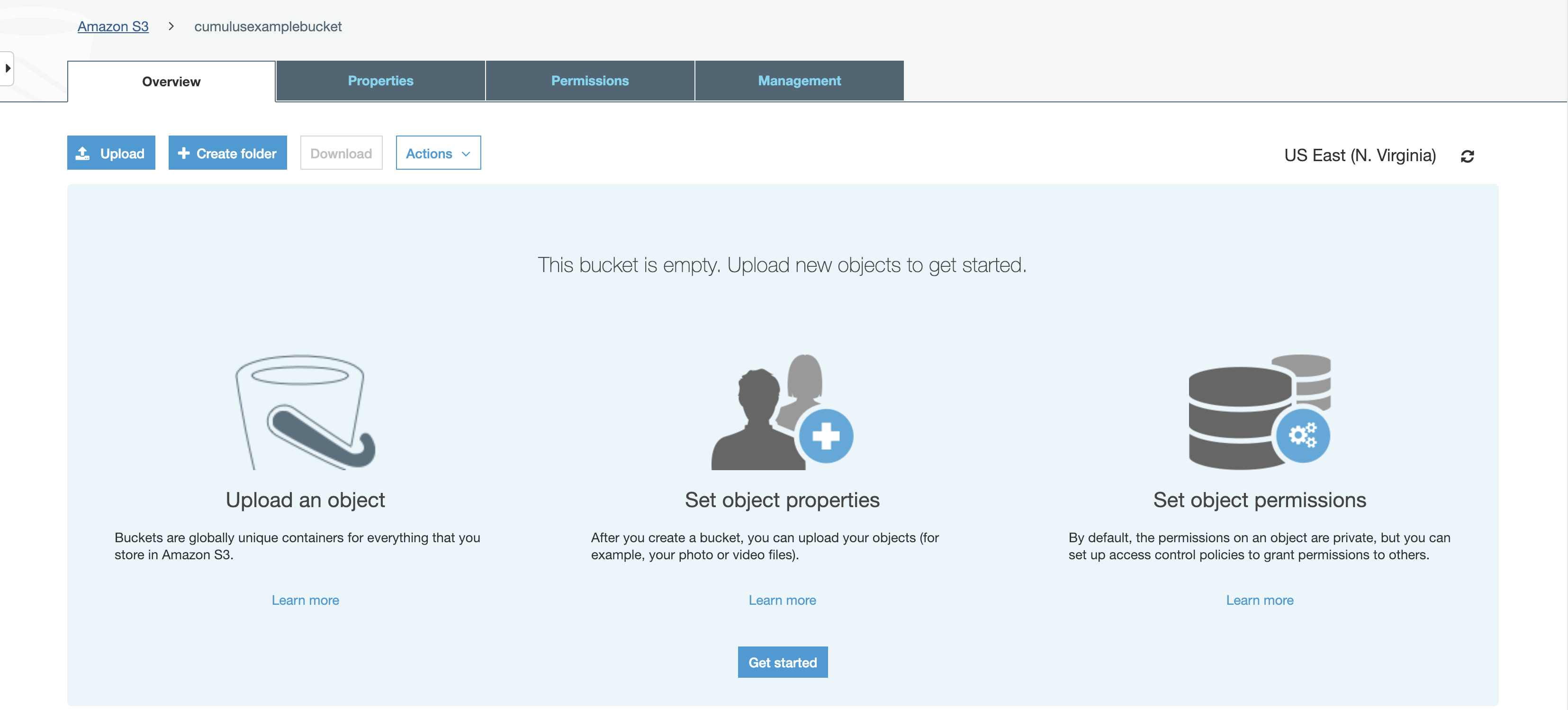
Click the "Management" Tab, then lifecycle button and press + Add lifecycle rule:
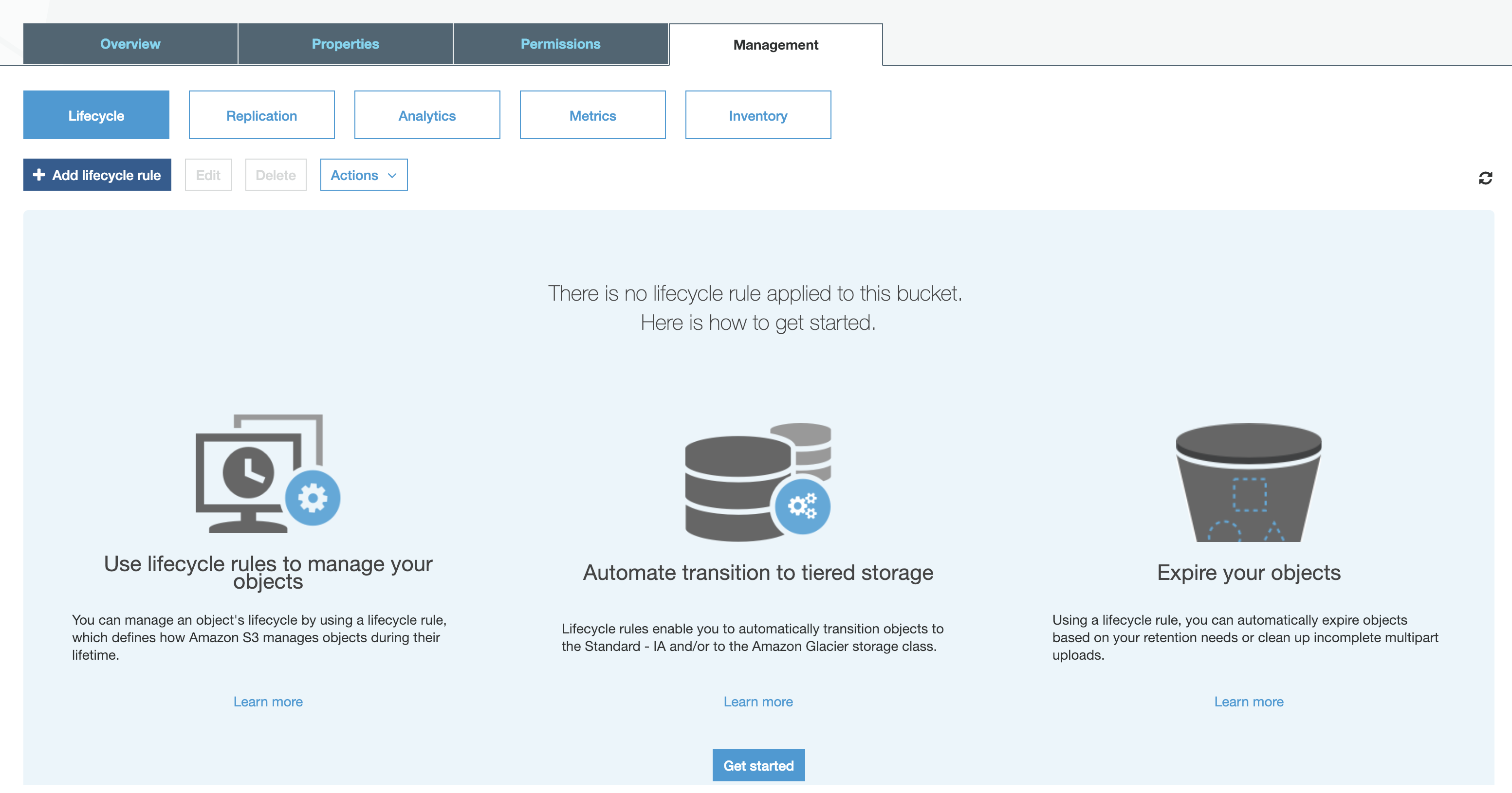
Give the rule a name (e.g. '90DayRule'), leaving the filter blank:
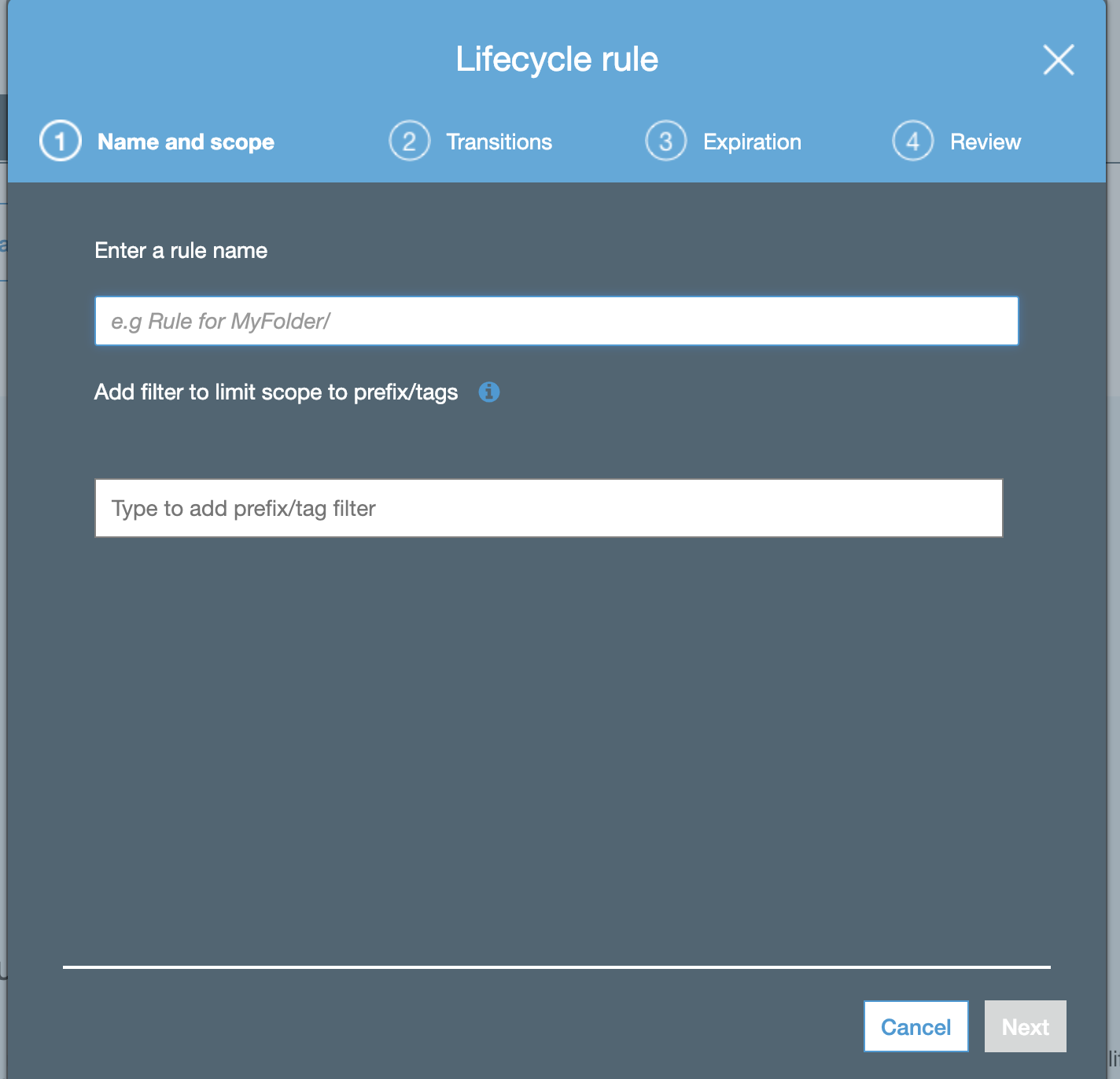
Click next, and mark Current Version and Previous Versions.
Then for each, click + Add transition and select Transition to Standard-IA after for the Object creation field, and set 90 for the Days after creation/Days after objects become concurrent field. Your screen should look similar to:
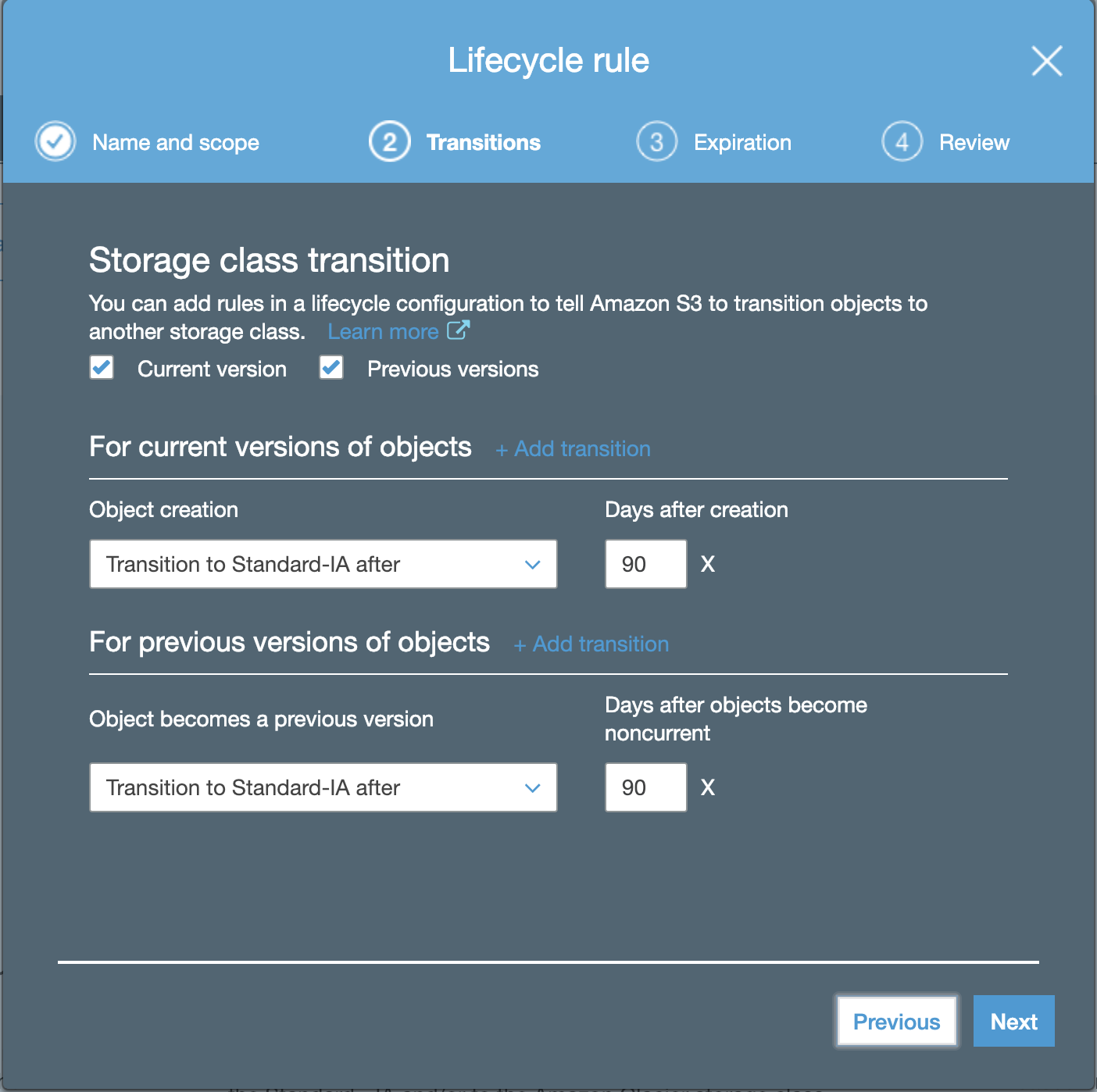
Click next, then next past the Configure expiration screen (we won't be setting this), and on the fourth page, click Save:
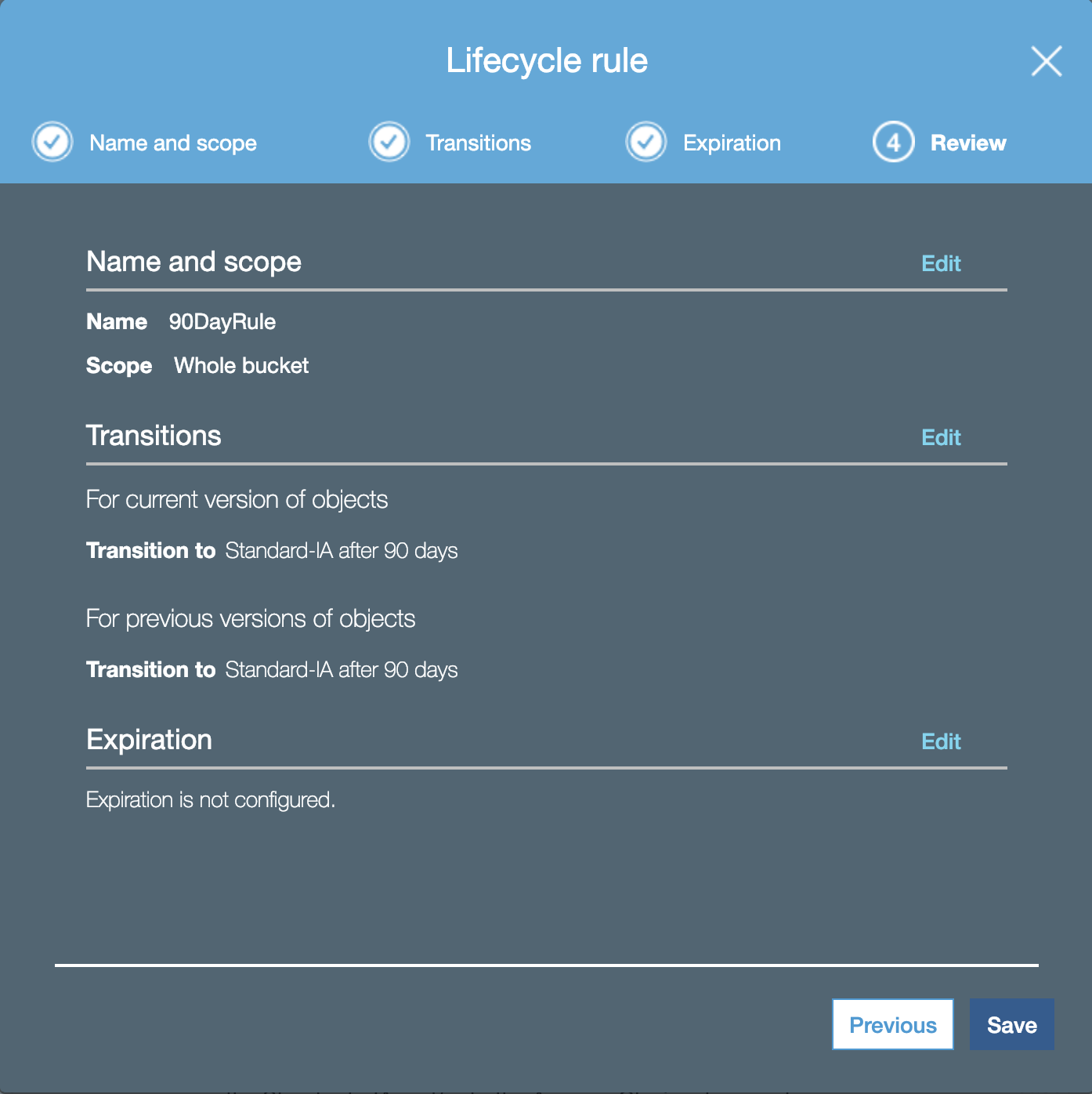
You should now see you have a rule configured for your bucket:
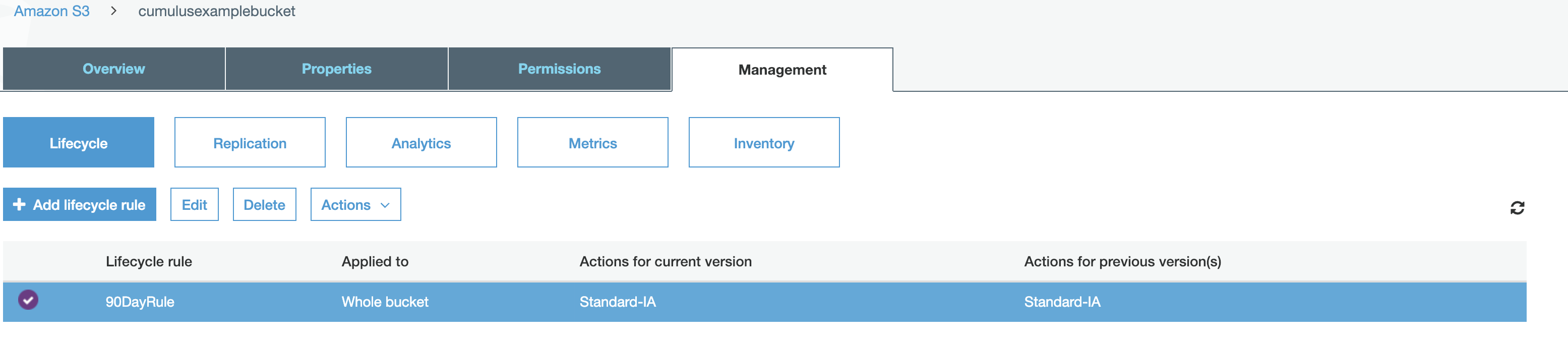
You have now set a policy that transitions any version of an object in the bucket to S3IA after each object has not been modified for 90 days.
Additional Information
This section lists information you may want prior to enacting lifecycle policies. It is not required content for working through the examples.
Strategy Overview
For a discussion of overall recommended strategy, please review the Methodology for Data Lifecycle Management on the EarthData wiki.
AWS Documentation
The examples shown in this document are obviously fairly basic cases. By using object tags, filters and other configuration options you can enact far more complicated policies for various scenarios. For more reading on the topics presented on this page see: