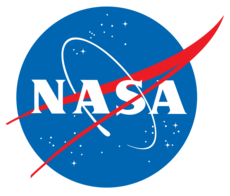7.4. pyover: Interact with OVERFLOW run matrix using CAPE¶
- Usage:
$ pyover CMD [ARGS] [OPTIONS]
- Sub-commands:
helpDisplay help message and exit
runRun case in current folder
startSetup, start, and/or submit cases
checkCheck status of case(s)
applyInteract with OVERFLOW run matrix using CAPE
approveMark selected cases as complete
archiveArchive cases; delete files not needed for post-processing
batchResubmit this command as a PBS/Slurm job
check-dbCheck completion of all databook components
check-fmCheck completion of all force & moment components
check-llCheck completion of all line load components
check-triqfmCheck completion of TriqFM components
cleanRemove extra files not necessary for running a case
dezombieDelete job and clean-up stalled cases (aka ‘zombie’ cases)
execRun a shell command in folder of case(s)
extendExtend unmarked cases
extract-fmExtract averaged force & moment results
extract-llCompute and extract line load results
extract-pyfuncExtract data from custom Python functions
extract-propExtract other scalar results
extract-timeseriesExtract time series data
extract-triqfmExtract post-processed patch loads
extract-triqptCollect post-processed point sensor data
failMark selected cases as ERRORs
qdelDelete PBS/Slurm job of case(s)
reportUpdate automated PDF reports
rmDelete entire case folders
skeletonClean up case folder; leave only key files
unarchiveExpand files from archive
unmarkRemove PASS/ERROR markings for selected cases
- Options:
- -h, --help
Print this help message and exit
- -f, --file, --json JSON
Use the JSON (or YAML) file JSON
- -j
List PBS/Slurm job ID in
-coutput- -n N
Submit at most N cases
- -I INDS
Specific case indices, e.g.
-I 4:8,12- --cons, --constraints CONS
Constraints on run matrix keys, e.g.
"mach>1.0"- --re, --regex REGEX
Limit to cases containing regular expression REGEX
- --filter TXT
Limit to cases containing the string TXT
- --marked
Show only cases marked either PASS or ERROR
- --unmarked
Show cases with no PASS/ERROR markings
- --batch
Submit PBS/Slurm job and run this command there
- -e, --exec EXEC
Execute the command EXEC
- --no-restart
When submitting new jobs, only submit new cases {True}
- --no-start
Set up but do not start (or submit) cases {True}
- -q, --queue QUEUE
Submit to PBS/Slurm queue QUEUE, overrides value in JSON file
- -u UID
Pretend to be user UID
- -x PYSCRIPT
Execute Python script PYSCRIPT after reading JSON