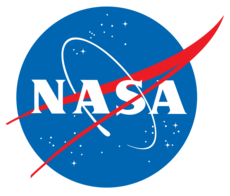7. CAPE Executables¶
The following lists the CAPE executables, which are the main interface to CAPE directly from the system command line.
- 7.1.
pycart: Interact with Cart3D run matrix using CAPE- 7.2.
pyfun: Interact with FUN3D run matrix using CAPE- 7.3.
pykes: Interact with Kestrel run matrix using CAPE- 7.4.
pyover: Interact with OVERFLOW run matrix using CAPE- 7.5.
dkit: Command-Line Interface to datakit tools- 7.6.
dkit-quickstart: Create template for a new datakit package- 7.7.
dkit-vendorize: Vendorize one or more packages- 7.8.
dkit-writedb: Read raw data to create formatted datakit files- 7.9.
run_flowCart.py: Run Cart3D for one phase- 7.10.
run_fun3d.py: Run FUN3D for one phase- 7.11.
run_overflow.py: Run OVERFLOW for one phase- 7.12. cape: Python interface for CFDX
- 7.13.
cape-writell: Combine CAPE line load data into MAT file- 7.14.
cape-step2crv: Convert STEP file to Plot3D multiple curve file- 7.15.
cape-steptri2crv: Extract TRI file nodes on STEP curves- 7.16.
cape-uh3d2tri: Convert UH3D triangulation to Cart3D format- 7.17.
cape-tec: Export image from Tecplot(R) layout file- 7.18.
cape-tri2plt: Convert Triangulation to Tecplot PLT Format- 7.19.
cape-tri2uh3d: Convert Cart3D Triangulation to UH3D Format- 7.20.
cape-tri2surf: Convert surf triangulation to AFLR3 format- 7.21.
cape-expandjson: Expand a JSON file and remove comments- 7.22.
pyfun-plt2triq: Convert FUN3D Tecplot file to Cart3D tri file- 7.23.
triqfm: Calculate forces and moments on a.triqfile