HelloWorld Workflow
Example task meant to be a sanity check/introduction to the Cumulus workflows.
Pre-Deployment Configuration
Workflow Configuration
A workflow definition can be found in the template repository hello_world_workflow module.
{
"Comment": "Returns Hello World",
"StartAt": "HelloWorld",
"States": {
"HelloWorld": {
"Parameters": {
"cma": {
"event.$": "$",
"task_config": {
"buckets": "{$.meta.buckets}",
"provider": "{$.meta.provider}",
"collection": "{$.meta.collection}"
}
}
},
"Type": "Task",
"Resource": "${module.cumulus.hello_world_task.task_arn}",
"Retry": [
{
"ErrorEquals": [
"Lambda.ServiceException",
"Lambda.AWSLambdaException",
"Lambda.SdkClientException"
],
"IntervalSeconds": 2,
"MaxAttempts": 6,
"BackoffRate": 2
}
],
"End": true
}
}
}
Workflow error-handling can be configured as discussed in the Error-Handling cookbook.
Task Configuration
The HelloWorld task is provided for you as part of the cumulus terraform module, no configuration is needed.
If you want to manually deploy your own version of this Lambda for testing, you can copy the Lambda resource definition located in the Cumulus source code at cumulus/tf-modules/ingest/hello-world-task.tf. The Lambda source code is located in the Cumulus source code at 'cumulus/tasks/hello-world'.
Execution
We will focus on using the Cumulus dashboard to schedule the execution of a HelloWorld workflow.
Our goal here is to create a rule through the Cumulus dashboard that will define the scheduling and execution of our HelloWorld workflow. Let's navigate to the Rules page and click Add a rule.
{
"collection": { # collection values can be configured and found on the Collections page
"name": "${collection_name}",
"version": "${collection_version}"
},
"name": "helloworld_rule",
"provider": "${provider}", # found on the Providers page
"rule": {
"type": "onetime"
},
"state": "ENABLED",
"workflow": "HelloWorldWorkflow" # This can be found on the Workflows page
}
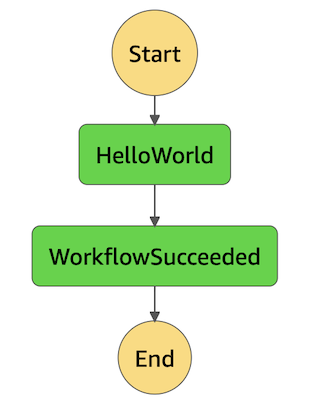 Executed workflow as seen in AWS Console
Executed workflow as seen in AWS Console
Output/Results
The Executions page presents a list of all executions, their status (running, failed, or completed), to which workflow the execution belongs, along with other information. The rule defined in the previous section should start an execution of its own accord, and the status of that execution can be tracked here.
To get some deeper information on the execution, click on the value in the Name column of your execution of interest. This should bring up a visual representation of the workflow similar to that shown above, execution details, and a list of events.
Summary
Setting up the HelloWorld workflow on the Cumulus dashboard is the tip of the iceberg, so to speak. The task and step-function need to be configured before Cumulus deployment. A compatible collection and provider must be configured and applied to the rule. Finally, workflow execution status can be viewed via the workflows tab on the dashboard.