| Home → Documentation Home → Running a Simulation → Runtime GUIs → Monte Monitor |
|---|
Monte Monitor
Monte Monitor (hereafter referred to as MM) is a graphical user interface that allows users to view and modify the states of slaves in a Monte Carlo simulation.
Launching
MM can be launched from the command line via:
''' ${TRICK_HOME}/bin/mm [options] '''
Pass --help for a description of available options. For additional launching options, see
"Automatically Launching Applications".
The GUI
The GUI pictured below may have a different look and feel based on the architecture of the machine on which it is running, but the functionality will remain the same.
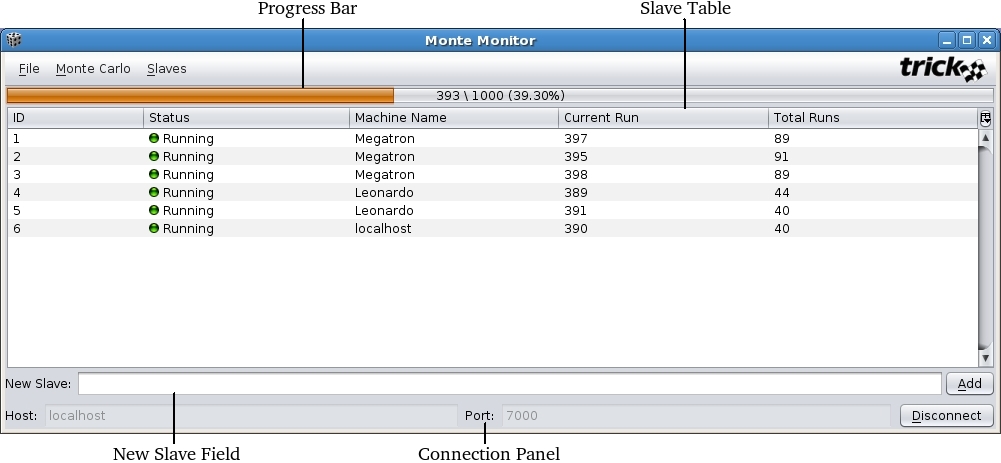
Progress Bar
The progress bar displays a visual and textual representation of how far the Monte Carlo has progressed. The format is
<resolved runs> / <total runs> (<percent resolved>).
Slave Table
The slave table displays information on each of the slaves. From left to right, this information is:
- ID
The unique ID of the slave. - Status
The current status of the slave. It can be one of:- Unitialized
The slave has yet to be spawned. - Initializing
The slave has been spawned, and the master is waiting for initialization information from it. Once initialized, the slave will be in theReadystate. Since Monte Carlo cannot determine if slaves spawn correctly, slaves that fail to spawn will remain in this state for the duration of the Monte Carlo. - Ready
The slave is awaiting a dispatch. - Running
The slave is processing a run. Once completed, the slave will be in theReadystate. - Stopping
The slave is processing a run. Once completed, the slave will be in theStoppedstate. - Stopped
The slave is not accepting dispatches. - Finished
No runs remain to dispatch to the slave. - Unresponsive - Running
The slave has timed out and is also in theRunningstate. - Unresponsive - Stopping
The slave has timed out and is also in theStoppingstate. - Disconnected
The connection to the slave has been lost. - Unknown
MM could not interpret the state of the slave as reported by the Monte Carlo simulation.
- Unitialized
- Machine Name
The name of the machine on which the slave is running. - Current Run
The ID of the run the slave is currently processing. - Total Runs
The number of runs the slave has completed.
New Slave Field
The new slave field allows the user to add a new slave by machine name while the Monte Carlo is running. Note that slaves
that fail to spawn for any reason (a bad machine name, for instance) will nevertheless appear in the slave table with a
status of Initializing.
Connection Panel
The connection panel displays host and port information when MM is connected to a simulation, and allows the user to specify these parameters when disconnected.
Starting and Stopping
Slaves can be started and stopped while the Monte Carlo is running via the Monte Carlo and
Slaves menus. Selecting a command from the Monte Carlo menu is equivalent to applying the same
command from the Slaves menu to all slaves in the slave table. Stopping a slave will prevent any further
runs from being dispatched to it after its current dispatch completes. Starting a slave will resume dispatches to it.
