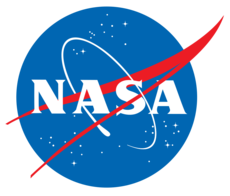lfcclone: Command-line interface for lfc-clone
The lfc clone command has a separate module (this one) in order to
create a separate entry point (main()). This is used for the
command git-lfc-clone, which is a convenience executable. Users may
use
$ git lfc-clone $SOURCE_REPO [$OUT_REPO [OPTIONS]]
or
$ lfc clone $SOURCE_REPO [$OUT_REPO [OPTIONS]]
interchangeably.
-
lfc.lfcclone.lfc_clone(*a, **kw) → int
Clone a repo (using git) and pull all mode-2 LFC files
- Call:
>>> ierr = lfc_clone(in_repo, bare=False)
>>> ierr = lfc_clone(in_repo, out_repo, bare=False)
- Inputs:
- in_repo:
str URL to repo to clone
- out_repo: {
None} | str Explicit name of created repo; defaults to basename of
in_repo
- bare:
True | {False} Whether new repo should be a bare repo
- Outputs:
- ierr:
int Return code
-
lfc.lfcclone.main() → int
Clone a repo (using git) and pull all mode=-2 LFC files
- Call:
-
- Inputs:
(Determined from sys.argv)
- Outputs:
- ierr:
int Return code