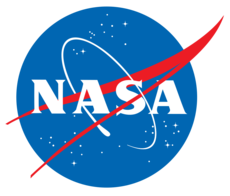cli: Command-line interface to lfc¶
This module provides several functions that are the main user interface
to LFC. There is a function main() that reads sys.argv (the
command-line strings of the current command). Then main()
dispatches one of several other functions, for example
lfc_clone()
These secondary commands read Python argumennts and keyword arguments
rather than parsing sys.argv, so they are usable to Python API
programmers as well.
- class lfc.cli.LFCArgParser¶
- lfc.cli.lfc_add(*a, **kw)¶
Calculate metadata for large file(s) and cache them
- lfc.cli.lfc_autopull(*a, **kw)¶
Pull most recent version of mode-2 (configurable) LFC files
Normally this will pull all mode-2 files, but that can be configured to all files or no files by setting
core.autopullin.lfc/config. Users may also limit the pull to specific files, but that is not the primary use case.
- lfc.cli.lfc_autopush(*a, **kw)¶
Push most recent version of mode-2 (configurable) LFC files
Normally this will push all mode-2 files, but that can be configured to all files or no files by setting
core.autopullin.lfc/config. Users may also limit the push to specific files, but that is not the primary use case.
- lfc.cli.lfc_checkout(*a, **kw)¶
Check out one or more large files (from local cache)
If no patterns are specified, the target will be all large files that are in the current folder or children thereof.
- lfc.cli.lfc_config(*a, **kw)¶
Print or set an LFC configuration variable
- lfc.cli.lfc_init(*a, **kw)¶
Initialize a repo as an LFC repo
This will create (if necessary) the following folders:
.lfc/.lfc/cache/
and the following files:
.lfc/config.lfc/.gitignore
- Call:
>>> lfc_init()
- lfc.cli.lfc_install_hooks(*a, **kw)¶
Install git-hooks in current LFC repo
This creates the following files relative to the top-level folder of the working repository:
.git/hooks/post-merge.git/hooks/pre-push
If the files exist, this will not overwrite them. After writing the file, it also makes the executable.
- Call:
>>> lfc_install_hooks()
- lfc.cli.lfc_ls_files(*a, **kw)¶
List files tracked by LFC
If called from a working repository, only files in the current folder or a subfolder thereof are listed.
- lfc.cli.lfc_pull(*a, **kw)¶
Pull (fetch and checkout) one or more large files
If no patterns are specified, the target will be all large files that are in the current folder or children thereof.
- Call:
>>> lfc_pull() >>> lfc_pull(pat1, pat2, ..., quiet=True)
- Inputs:
- pat1:
str Name of large file or file name pattern
- pat2:
str Second file name or file name pattern
- mode: {
None} |1|2 Optionally only pull files of a specified mode
- quiet: {
True} |False Option to suppress STDOUT for files already up-to-date
- f, force:
True| {False} Delete uncached working file if present
- pat1:
- lfc.cli.lfc_push(*a, **kw)¶
Push one or more large files
If no patterns are specified, the target will be all large files that are in the current folder or children thereof.
- Call:
>>> lfc_push() >>> lfc_push(pat1, pat2, ..., quiet=True)
- Inputs:
- lfc.cli.lfc_remote(*a, **kw)¶
Show or set URL to an LFC remote cache
- Call:
>>> lfc_remote(cmdname) >>> lfc_remote("list") >>> lfc_remote("add", remote, url, **kw)
- Inputs:
- lfc.cli.lfc_replace_dvc(*a, **kw)¶
Replace any DVC settings and file names
This will rename some files and folders:
.dvc/->.lfc/*.dvc->*.lfc
It will also delete some JSON files used by DVC if present.
The function is safe to call multiple times if DVC has been partially replaced. If there are no DVC artifacts, this function will take no action.
It does not recompute hashes. If any existing MD-5 hashes are present, LFC will continue to use them, but updating the file (using
lfc add) will still use a SHA-256 hash.- Call:
>>> lfc_replace_dvc()
- lfc.cli.lfc_set_mode(*a, **kw)¶
Set the mode of one or more LFC files
- lfc.cli.lfc_show(*a, **kw)¶
Print contents of a large file to STDOUT, even in bare repo
This function does not decode the bytes so that binary files can be piped from bare repos through STDOUT.