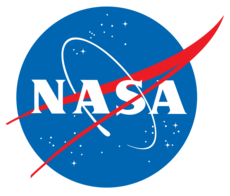4.2.6. Options for Mesh Section¶
The options below are the available options in the Mesh Section of the pycart.json control file
- MeshFile: {
None} |str original mesh file name(s)
- XLev: {
None} |XLevOpts list of XLev specs for add’l surface refinements
An XLev specification tells
cubesto perform a number of additional refinements on any cut cells that intersect a triangle from a named (or numbered) component. This refinement can violate the maxR command-line input tocubesand is very useful for ensuring that small features of the surface have adequate resolution in the initial volume mesh.The following example specifies two additional refinements (after the initial run-through by
cubes) on all triangles in the component"fins". These instructions are then written topreSpec.c3d.cntl.{ "compID": "fins", "n": 2 }
- inputC3d: {
'input.c3d'} |str file name of pre-generated
input.c3d- mesh2d: {
False} |bool|bool_ option to build 2D mesh
- TriFile: {
None} |str original surface triangulation file(s)
- BBox: {
None} |BBoxOpts list of bounding boxes for volume mesh creation
This defines bounding boxes using the name of a component taken from a Cart3D
Config.xmlfile. Thecape.tri.Triclass automatically finds the smallest bounding box that contains this component, and then the user can specify additional margins beyond this box (margins can also be negative). Separate margins (or “pads”) on theminimum and maximum coordinates can be given following the convention"xm"(short for x-minus) on the minimum coordinate and"xp"for the maximum coordinate.{ "compID": "fin2", "n": 9, "pad": 2.0, "xpad": 3.0, "ym": -1.0, "yp": 3.0 }