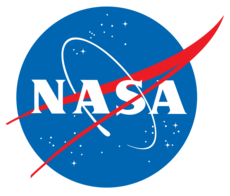cape.dkit.tsvfile: Space-separated value read/write¶
This module contains a basic interface in the spirit of
cape.dkit.ftypes for standard comma-separated value files. It
creates a class, TSVFile that does not rely on the popular
numpy.loadtxt() function.
If possible, the column names (which become keys in the
dict-like class) are read from the header row. If the file
begins with multiple comment lines, the column names are read from the
final comment before the beginning of data.
- class cape.dkit.tsvfile.TSVFile(fname=None, **kw)¶
Class for reading space-separated files
- Call:
>>> db = TSVFile(fname, **kw) >>> db = TSVFile(f, **kw)
- Inputs:
- fname:
str Name of file to read
- f:
file Open file handle
- fname:
- Outputs:
- db:
cape.dkit.ftypes.tsvfile.TSVFile TSV file interface
- db.cols:
list[str] List of columns read
- db.opts:
TSVFileOpts Options for this instance
- db.defns:
dict[TSVFileDefn] Definitions for each column
- db[col]:
np.ndarray|list Numeric array or list of strings for each column
- db:
- See also:
cape.dkit.ftypes.basefile.BaseFilecape.dkit.ftypes.basefile.TextInterpreter
- Versions:
2021-01-14
@ddalle: Version 1.0
- c_read_tsv(fname, **kw)¶
Read an entire TSV file, including header using C
- Call:
>>> db.read_tsv(fname)
- Inputs:
- db:
cape.dkit.ftypes.tsvfile.TSVFile TSV file interface
- fname:
str Name of file to read
- db:
- See Also:
- Versions:
2019-11-25
@ddalle: Version 1.0 (CSVFile)
- c_read_tsv_data(f)¶
Read data portion of TSV file using C extension
- create_c_dtypes()¶
Initialize db._c_dtypes for C text input
- py_read_tsv(fname)¶
Read an entire TSV file with pure Python
- Call:
>>> db.py_read_tsv(fname)
- Inputs:
- db:
cape.dkit.ftypes.tsvfile.TSVFile TSV file interface
- fname:
str Name of file to read
- db:
- See Also:
- Versions:
2019-11-25
@ddalle: Version 1.0 (CSVFile)
- py_read_tsv_data(f)¶
Read data portion of TSV file using Python
- read_tsv(fname)¶
Read a TSV file, including header
Reads either entire file or from current location
- Call:
>>> db.read_tsv(f) >>> db.read_tsv(fname)
- Inputs:
- db:
cape.dkit.ftypes.tsvfile.TSVFile TSV file interface
- f:
file File open for reading
- fname:
str Name of file to read
- db:
- See Also:
- Versions:
2019-11-25
@ddalle: Version 1.0 (CSVFile)2021-01-14
@ddalle: Version 1.0
- read_tsv_data(f)¶
Read data portion of TSV file
- read_tsv_dataline(f)¶
Read one data line of a TSV file
- Call:
>>> db.read_tsv_dataline(f)
- Inputs:
- db:
cape.dkit.ftypes.tsvfile.TSVFile TSV file interface
- f:
file Open file handle
- db:
- Versions:
2019-11-25
@ddalle: Version 1.0 (CSVFile)2021-01-14
@ddalle: Version 1.0
- read_tsv_firstrowtypes(f)¶
Get initial guess at data types from first data row
If (and only if) the DefaultType input is an integer type, guessed types can be integers. Otherwise the sequence of possibilities is
float,complex,str.- Call:
>>> db.read_tsv_firstrowtypes(f, **kw)
- Inputs:
- db:
cape.dkit.ftypes.tsvfile.TSVFile TSV file interface
- f:
file Open file handle
- DefaultType: {
"float"} |str Name of default class
- db:
- Versions:
2019-11-25
@ddalle: Version 1.0 (CSVFile)2021-01-14
@ddalle: Version 1.0
- read_tsv_header(f)¶
Read column names from beginning of open file
- read_tsv_headerdefaultcols(f)¶
Create column names “col1”, “col2”, etc. if needed
- Call:
>>> db.read_tsv_headerdefaultcols(f)
- Inputs:
- db:
cape.dkit.ftypes.tsvfile.TSVFile TSV file interface
- f:
file Open file handle
- db:
- Effects:
- Versions:
2019-11-27
@ddalle: Version 1.0
- read_tsv_headerline(f)¶
Read line and process column names if possible
- Call:
>>> db.read_tsv_headerline(f)
- Inputs:
- db:
cape.dkit.ftypes.tsvfile.TSVFile TSV file interface
- f:
file Open file handle
- db:
- Effects:
- Versions:
2019-11-22
@ddalle: Version 1.0 (CSVFile)
- write_tsv(fname, cols=None, **kw)¶
Write a comma-separated file of some of the coefficients
- Call:
>>> db.write_tsv(fname, cols=None, **kw)
- Inputs:
- db:
cape.dkit.ftypes.tsvfile.TSVFile TSV file interface
- fname:
str Name of TSV file to write
- cols: {
None} |list(str) List of coefficients to write, or write all coefficients
- fmt: {
None} |str Format string to be used for each row (optional)
- fmts:
dict|str Dictionary of formats to use for each coeff
- comments: {
"#"} |str Comment character, used as first character of file
- delim: {
", "} |str Delimiter
- translators: {
{}} |dict Dictionary of col name translations, e.g. CAF -> CA; this dictionary is run in reverse
- db:
- Versions:
2018-06-11
@ddalle: Version 1.0 (cape.dkit.db.db1)2020-01-15
@jmeeroff: Version 1.02020-04-01
@ddalle: Version 2.0; full options
- write_tsv_dense(fname=None, cols=None)¶
Write dense TSV file using WriteFlag for each column
- Call:
>>> db.write_tsv_dense(f, cols=None) >>> db.write_tsv_dense(fname=None, cols=None)
- Inputs:
- Versions:
2019-12-05
@ddalle: Version 1.0 (CSVFile)
- class cape.dkit.tsvfile.TSVFileDefn(_optsdict=None, _warnmode=1, **kw)¶
- class cape.dkit.tsvfile.TSVFileOpts(_optsdict=None, _warnmode=1, **kw)¶
- class cape.dkit.tsvfile.TSVSimple(fname=None, **kw)¶
Class to read TSV file with only
floatdataThis class differs from
TSVFilein that it is less flexible, does not permit multirow or empty headers, has fixed delimiter and comment characters, and assumes all data is afloatwith the system default length.- Call:
>>> db = TSVSimple(fname, **kw)
- Inputs:
- fname:
str Name of file to read
- fname:
- Outputs:
- See also:
cape.dkit.ftypes.basefile.BaseFile
- Versions:
2019-11-26
@ddalle: Started
- read_tsvsimple(fname)¶
Read an entire TSV file, including header
The TSV file requires exactly one header row, which is the first non-empty line, whether or not it begins with a comment character (which must be
"#"). All entries, both in the header and in the data, must be separated by a,.- Call:
>>> db.read_tsvsimple(fname)
- Inputs:
- db:
cape.dkit.ftypes.tsvfile.TSVSimple TSV file interface
- fname:
str Name of file to read
- db:
- See Also:
- Versions:
2019-11-27
@ddalle: Version 1.0 (CSVSimle)
- read_tsvsimple_data(f)¶
Read data portion of simple TSV file
- Call:
>>> db.read_tsvsimple_data(f)
- Inputs:
- db:
cape.dkit.ftypes.tsvfile.TSVSimple TSV file interface
- f:
file Open file handle
- db:
- Effects:
- Versions:
2019-11-25
@ddalle: Version 1.02021-07-09
@ddalle: Version 2.0;np.fromfile()
- read_tsvsimple_header(f)¶
Read column names from beginning of open file
- Call:
>>> db.read_tsvsimple_header(f)
- Inputs:
- db:
cape.dkit.ftypes.tsvfile.TSVFile TSV file interface
- f:
file Open file handle
- db:
- Effects:
- Versions:
2019-11-12
@ddalle: Version 1.0 (CSVSimple)2021-01-14
@ddalle: Version 1.0- 2021-07-09
@ddalle: Version 2.0 Allow multiple comments
Allow no header
- 2021-07-09
- read_tsvsimple_headerdefaultcols(f)¶
Create column names “col1”, “col2”, etc. if needed
- Call:
>>> db.read_tsvsimple_headerdefaultcols(f)
- Inputs:
- db:
cape.dkit.ftypes.tsvfile.TSVFile TSV file interface
- f:
file Open file handle
- db:
- Effects:
- Versions:
2019-11-27
@ddalle: Version 1.0 (TSVFile)2021-07-09
@ddalle: Version 1.0
- read_tsvsimple_headerline(f)¶
Read line and process column names if possible
- Call:
>>> db.read_tsvsimple_headerline(f)
- Inputs:
- db:
cape.dkit.ftypes.tsvfile.TSVFile TSV file interface
- f:
file Open file handle
- db:
- Effects:
- Versions:
2019-11-22
@ddalle: Version 1.0 (CSVFile)2021-07-09
@ddalle: Version 1.0
- class cape.dkit.tsvfile.TSVTecDatFile(fname=None, **kw)¶
- read_tsvtecdat(fname: str)¶
Read an entire TSV file, including header
The TSV file requires exactly one header row, which is the first non-empty line, whether or not it begins with a comment character (which must be
"#"). All entries, both in the header and in the data, must be separated by a,.- Call:
>>> db.read_tsvtecdat(fname)
- Inputs:
- db:
TSVTecDatFile TSV file interface
- fname:
str Name of file to read
- db:
- read_tsvtecdat_header(fp: IOBase)¶
Read column names from beginning of open file
- Call:
>>> db.read_tsvtecdat_header(fp)
- Inputs:
- db:
TSVTecDatFile TSV file interface
- fp:
IOBase Open file handle
- db:
- Effects:
- Versions:
2024-01-23
@ddalle: v1.0