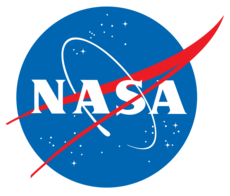cape.argread: Command-Line Argument Processor¶
argread: Parse command-line arguments and options¶
This class provides the ArgReader class, instances of
which can be used to customize available command-line options for a
given interface.
The ArgReader class has the function ArgReader.parse(),
which interprets sys.argv and splits it into a list of args and
kwargs. The base ArgReader class will parse command-line
arguments in useful ways, but one of the main intents is to subclass
ArgReader and customize how various CLI arguments are parsed.
Here are some examples of the base interpreter, which can also be used
with the convenience function readkeys().
>>> readkeys(["prog", "arg1", "arg2", "-v", "--name", "argread"])
("arg1", "arg2"), {"v": True, "name": "argread"}
>>> readkeys(["prog", "-v", "1", "2", "-name", "argread", "d=3"])
("2",), {"v": "1", "name": "argread", "d": "3"}
Notice that the 1 goes as the value of the option v. The 2
is not preceded by a str starting with a dash, so it gets
interpreted as an arg.
There is an alternate function readflags() that interprets
multi-letter args starting with a single dash differently:
>>> readflags(["prog", "-lh", "fname"])
("fname",), {"l": True, "h": True}
There is a third function readflagstar() that interprets arguments
like tar
>>> readflagstar(["prog", "-cvf", "fname"])
(), {"c": True, "v": True, "f": "fname"}
These convenience functions make it easy to parse many command-line
inputs with minimal effort, but it is also possible to declare richer
and more specific interfaces by subclassing ArgReader.
For example
class MyParser(ArgReader):
_optlist_noval = (
"default",
"verbose",
)
_optmap = {
"d": "default",
"v": verbose",
}
has two properties. First -d and -v are abbreviations for
--default and --verbose, respectively, because of the entries in
MyParser._optmap. Second, neither option can take a “value”, so
$ prog -d hub url
would be parsed as
("hub", "url"), {"default": True}
In other words, the word hub didn’t get interpreted as the value for
the option d as it would with the default ArgReader.
Another common use case is to convert CLI strings to another type. For
example suppose you have an option i that takes in the index of
something you want to work with, like
$ prog -i 3
The default readkeys() in this case would return
(), {"i": "3"}
you can convert this str "3" to an int with the
following subclass
class MyConverter(ArgReader):
_optconverters = {
"i": int,
}
- exception cape.argread.ArgReadError¶
Base error class for this package
- exception cape.argread.ArgReadValueError¶
- class cape.argread.ArgReader¶
Class to parse command-line interface arguments
- Call:
>>> parser = ArgReader(**kw)
- Outputs:
- parser:
ArgReader Instance of command-line argument parser
- parser:
- Attributes:
- See also:
_vendor.kwparse.KwargParser
- decide_cmdname(argv: list | None = None) SubCmdTuple¶
Identify sub-command if appropriate
- Call:
>>> cmdname, subargv = parser.decide_cmdname(argv=None)
- Inputs:
- Outputs:
- Versions:
2024-11-11
@ddalle: v1.0
- equal_sign_key = True¶
Option to allow equal-sign options, e.g.
key=valbecomes{"key": "val"}
- exc_cls¶
Base exception class:
Exceptionalias of
ArgReadError
- fullparse(argv: list | None = None) SubParserTuple¶
Identify sub-command and use appropriate parser
- Call:
>>> cmdname, subparser = parser.fullparse(argv=None)
- Inputs:
- Outputs:
- cmdname:
None|str Name of command, if identified or inferred
- subparser:
ArgReadder Parser for cmdname applied to remaining CLI args
- cmdname:
- Versions:
2024-11-11
@ddalle: v1.0
- get_kwargs() dict¶
Get full list of kwargs, including repeated values
- Call:
>>> args, kwargs = parser.get_args()
- Outputs:
- kwargs:
dict Dictionary of named options and their values
- kwargs:
- Versions:
2024-12-19
@ddalle: v1.0
- infer_cmdname() str | None¶
Infer sub-command if not determined by first argument
This command is usually overwritten in subclasses for special command-line interfaces where the primary task is inferred from options. This version always returns
None
- param_sequence¶
list[str,object] – List of option name and value as parsed (includes duplicates in their original order)
- parse(argv: list | None = None) ArgTuple¶
Parse CLI args
- Call:
>>> a, kw = parser.parse(argv=None)
- Inputs:
- Outputs:
- Versions:
2021-11-21
@ddalle: v1.0
- save_arg(arg)¶
Save a positional argument
- save_double_dash(k, v=True)¶
Save a double-dash keyword and value
- save_equal_key(k, v)¶
Save an equal-sign key/value pair, like
"mach=0.9"
- save_single_dash(k, v=True)¶
Save a single-dash keyword and value
- single_dash_lastkey = False¶
Option to interpret multi-char words with a single dash the way POSIX command
tardoes, e.g.-cvf valbecomes{"c": True, "v": True, "f": "val"}
- single_dash_split = False¶
Option to interpret multi-char words with a single dash as single-letter boolean options, e.g.
-lhbecomes{"l": True, "h": True}
- class cape.argread.FlagsArgReader¶
Subclass of
ArgReaderforreadflags()The class attribute
FlagsArgRead.single_dash_splitis set toTrueso that-opt valis interpreted as{"o": True, "p": True, "t": True}
and
"val"becomes an argument.- single_dash_split = True¶
Option to interpret multi-char words with a single dash as single-letter boolean options, e.g.
-lhbecomes{"l": True, "h": True}
- class cape.argread.KeysArgReader¶
Subclass of
ArgReaderforreadkeys()The class attribute
KeysArgRead.single_dash_splitis set toFalseso that-opt valis interpreted as{"opt": "val"}
- single_dash_split = False¶
Option to interpret multi-char words with a single dash as single-letter boolean options, e.g.
-lhbecomes{"l": True, "h": True}
- class cape.argread.MetaArgReader(name: str, bases: tuple, namespace: dict)¶
Metaclass for
ArgReaderThis metaclass combines attributes w/ bases. For example if creating a new class
Class2that inherits fromClass1, this will automatically combineClass1._optlist` and ``Class2._optlistand save the result asClass2._optlist. This happens behind the scenes so that users do not need to worry about repeating_optlistentries.
- class cape.argread.SubCmdTuple(cmdname, argv)¶
- argv¶
Alias for field number 1
- cmdname¶
Alias for field number 0
- class cape.argread.SubParserTuple(cmdname, subparser)¶
- cmdname¶
Alias for field number 0
- subparser¶
Alias for field number 1
- class cape.argread.TarFlagsArgReader¶
Subclass of
ArgReaderforreadflags()The class attributes are
TarArgRead.single_dash_split = True TarArgRead.single_dash_lastkey = True
so that
-opt valis interpreted as{"o": True, "p": True, "t": "val"}
- single_dash_lastkey = True¶
Option to interpret multi-char words with a single dash the way POSIX command
tardoes, e.g.-cvf valbecomes{"c": True, "v": True, "f": "val"}
- single_dash_split = True¶
Option to interpret multi-char words with a single dash as single-letter boolean options, e.g.
-lhbecomes{"l": True, "h": True}
- cape.argread.readflags(argv=None)¶
Parse args where
-cjbecomesc=True, j=True
- cape.argread.readflagstar(argv=None)¶
Parse args where
-cf abecomesc=True, f="a"