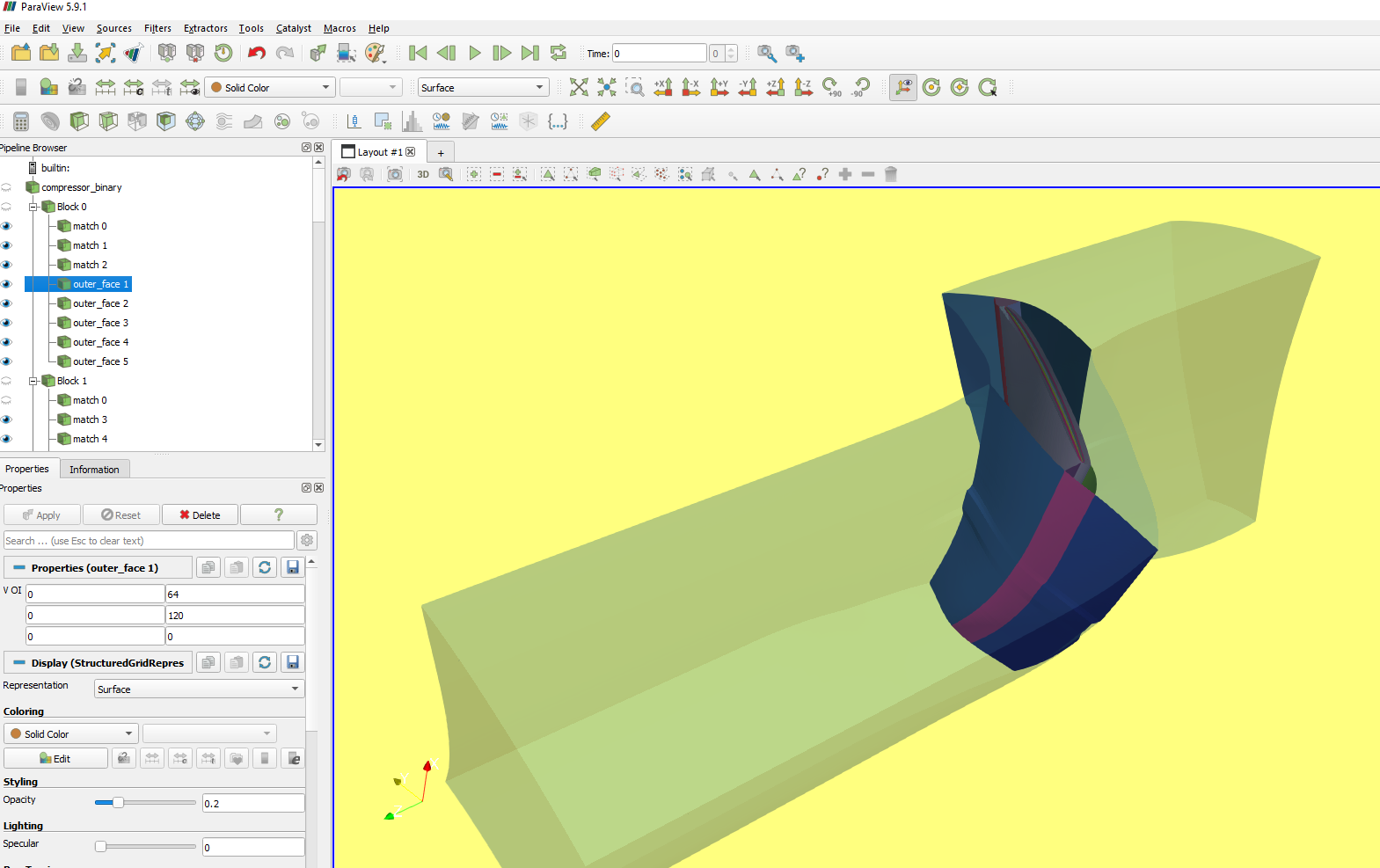Block to Block Connectivity¶
Computational Grids are often divided into blocks for easier gridding. It is important to know how these blocks connect with each other in order to model the transfer of information. Computational Fluid Dynamics (CFD) requires the solver to know the “connectivity” of these blocks.
The plot3D python library has a function for determining the connectivity. This is found by taking the combination of each block with another block and scanning the nodes on the exterior faces of block 1 with the exterior face of block 2. If there is a match then the two faces are connected. The code can search for full face matches or partial matching. Full face matching is much faster and should be used if your grid has a definite match.
Below is an example of a turbine domain with two blocks: HGrid in (red) and ogrid in (white). The two share a connected face with partial matching. There’s also the o-mesh which within itself has a connected face.
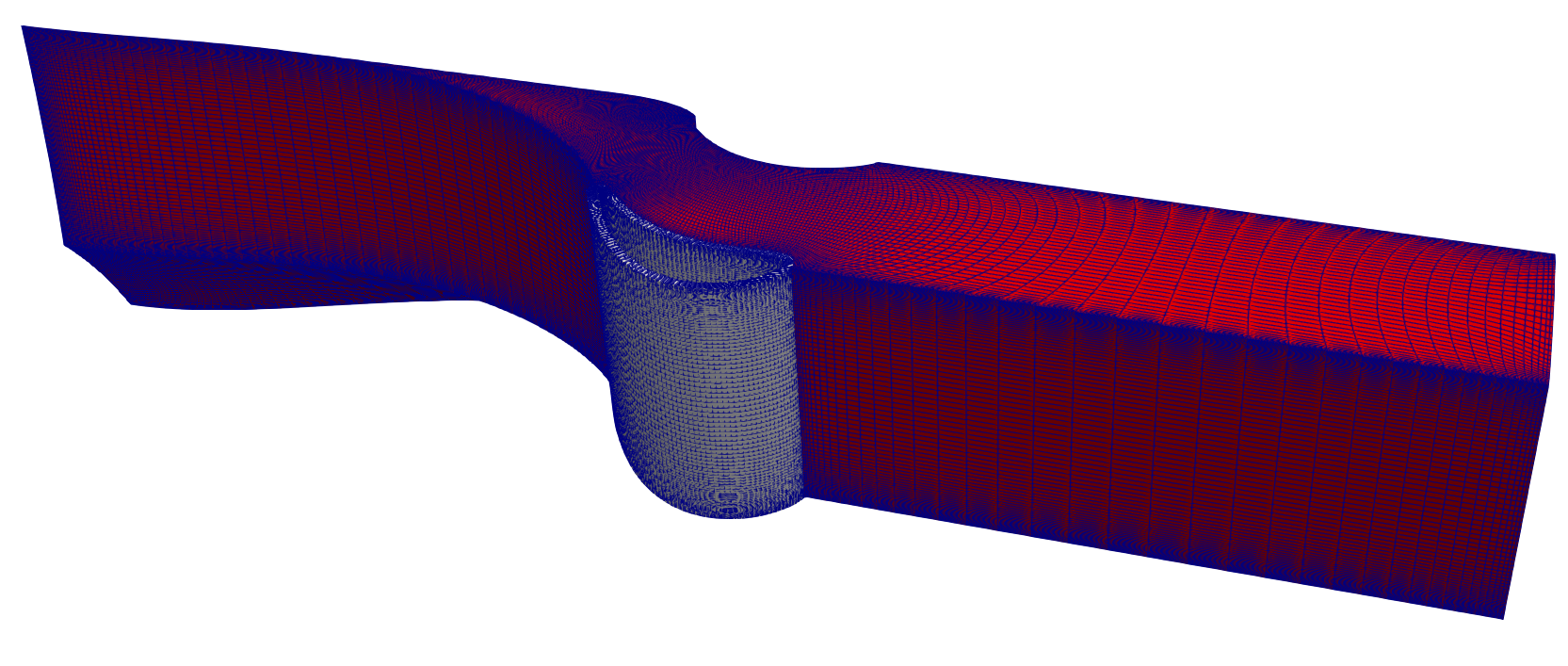
To find connectivity simply call the function connectivity and pass in the blocks. This will return two things: face_matches and outer faces. Face matches are faces that are connected between the blocks. Outer faces are the remaining outer faces that aren’t connected to anything. This can take a long time to run for larger meshes.
1blocks = read_plot3D('PahtCascade.xyz', binary = True, big_endian=True)
2# Block 1 is the blade O-Mesh k=0
3# outer_faces, _ = get_outer_faces(blocks[0]) # lets check
4face_matches, outer_faces_formatted = connectivity(blocks)
This is an example of the output. The figure below shows the block 1 and 2 matching faces found in the variable face_matches.
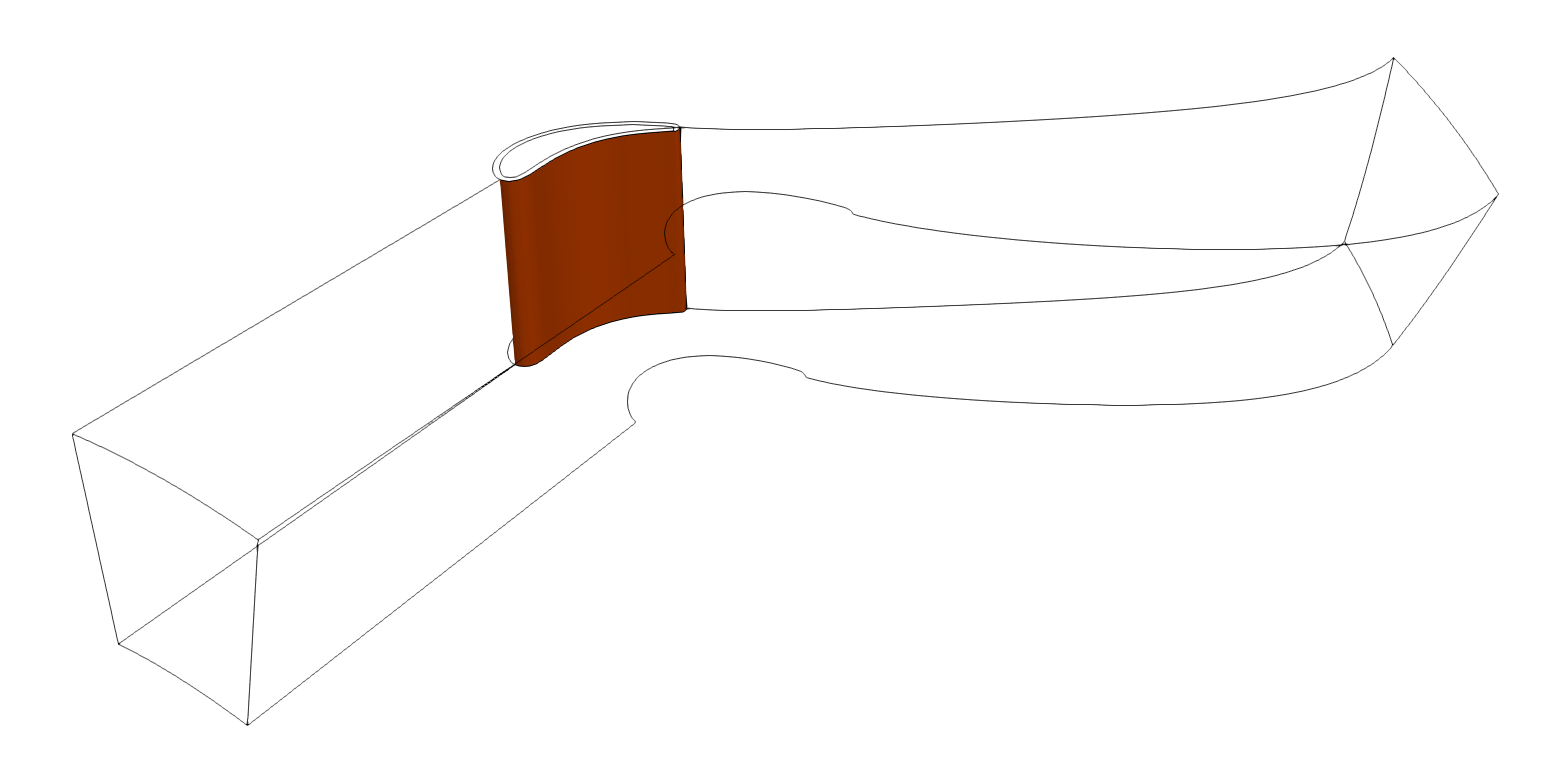
This is the matching face within the omesh
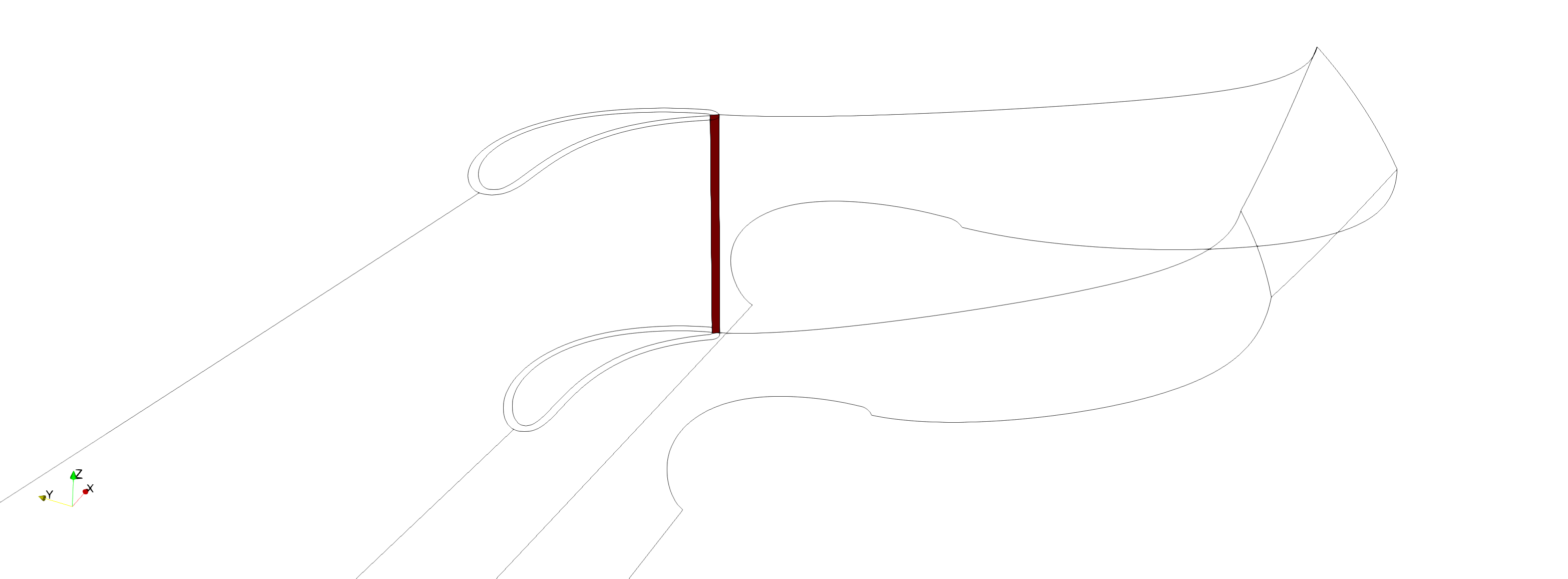
Plotting Connectivity using Paraview¶
This example shows how you can take a mesh created Numeca Autogrid and plot the connecitivity using paraview. With this information, anyone should be able to comprehend the format and export it to whatever solver. This code has been tested using paraview 5.9. Modifications may need to be added for Paraview 5.10
Note
Important Note: This is a 2 step process because: Paraview has it’s own python environment called pvpython which it uses to automate plotting. You do not have full access to this library, so pip installs won’t work. This means you cannot directly call the plot3d library from paraview.
We need to split this into 2 codes.
Part 1 One code runs on python from your own environment.
Part 2 the other code runs from paraview’s python environment.
Part 1 - Processing the data locally for paraview import¶
The goal if this code is to create a pickle file that is read in part 2. This pickle file contains the matching faces and outer faces.
from itertools import combinations
import os, sys
sys.path.insert(0,'../../')
sys.path.insert(1,"../Cascade")
from plot3d import write_plot3D, read_plot3D, find_periodicity
from plot3d import find_matching_blocks, get_outer_faces, connectivity
from glennht_con import export_to_glennht_conn
import pickle
# Convert to binary because of size
if not os.path.exists('connectivity.pickle'):
blocks = read_plot3D('[Path to your Plot3D File]', binary = False) # Paraview has issues with ASCII
write_plot3D('[Path to your Plot3D File]',blocks, binary = True) # Converted to binary for easy reading
# Block 1 is the blade O-Mesh k=0
face_matches, outer_faces_formatted = connectivity(blocks)
with open('connectivity.pickle','wb') as f:
pickle.dump({"face_matches":face_matches, "outer_faces":outer_faces_formatted},f)
Part 2 - Calling Paraview in script mode¶
This part of the code shows how you can read the pickle file in part 1 from within paraview to display all your plots.
This code was tested with Paraview version 5.9 https://www.paraview.org/download/
Paraview executable can be called with the script option to have it automatically create the plots for you.
For windows this looks like this. You have the [working folder]>”[path to paraview executable]” –script=[your_python_script.py]
Note
Has been tested on Paraview 5.10. Not backwards compatible with older paraview versions
C:\Github\Plot3D_utilities\python\test\paraview_plot > “C:\Program Files\ParaView 5.10.0-Windows-Python3.9-msvc2017-AMD64\bin\paraview.exe” –script=compressor_plot_test.py
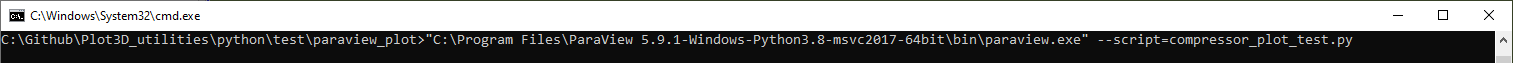
import sys
import os
import pickle
from typing import List
sys.path.insert(0,os.getcwd()) # This allows you to select files locally
from pv_library import Load, ExtractBlocks, ExtractSurface
from paraview.simple import *
import random
def CreateSubset(block_source,voi:List[int],name:str,opacity:float=1):
"""Creates a subset within paraview to display the mesh
Args:
block_source ([type]): [description]
voi (List[int]): This is the volume of interest. When (I,J,K)MIN=(I,J,K)MAX it is a surface/face. When two quantities is the same e.g. IMIN=IMAX and JMIN=JMAX you have an edge. If none of them are equal then you have a volume
name (str): Name you want paraview to display in the left
opacity (float, optional): [description]. Defaults to 1.
Returns:
(tuple): tuple containing:
- **extractSubset1** (paraview source): source object representing the subset.
- **extractSubset1Display** (paraview display): display settings for the source.
"""
# Plot the Face
Hide(block_source, View)
extractSubset1 = ExtractSubset(registrationName=name, Input=block_source)
extractSubset1.VOI = voi
renderView1 = GetActiveViewOrCreate('RenderView')
extractSubset1Display = Show(extractSubset1, renderView1, 'StructuredGridRepresentation')
# trace defaults for the display properties.
extractSubset1Display.Representation = 'Surface'
extractSubset1Display.ColorArrayName = [None, '']
extractSubset1Display.SelectTCoordArray = 'None'
extractSubset1Display.SelectNormalArray = 'None'
extractSubset1Display.SelectTangentArray = 'None'
extractSubset1Display.OSPRayScaleFunction = 'PiecewiseFunction'
extractSubset1Display.SelectOrientationVectors = 'None'
extractSubset1Display.ScaleFactor = 7.410221099853516
extractSubset1Display.SelectScaleArray = 'None'
extractSubset1Display.GlyphType = 'Arrow'
extractSubset1Display.GlyphTableIndexArray = 'None'
extractSubset1Display.GaussianRadius = 0.3705110549926758
extractSubset1Display.SetScaleArray = [None, '']
extractSubset1Display.ScaleTransferFunction = 'PiecewiseFunction'
extractSubset1Display.OpacityArray = [None, '']
extractSubset1Display.OpacityTransferFunction = 'PiecewiseFunction'
extractSubset1Display.DataAxesGrid = 'GridAxesRepresentation'
extractSubset1Display.PolarAxes = 'PolarAxesRepresentation'
extractSubset1Display.ScalarOpacityUnitDistance = 6.758095838007181
extractSubset1Display.SetRepresentationType('Surface')
extractSubset1Display.Opacity = opacity
# Add in the face color and update
extractSubset1Display.AmbientColor = rgb_face_matches[match_indx]
extractSubset1Display.DiffuseColor = rgb_face_matches[match_indx]
renderView1.Update()
return extractSubset1, extractSubset1Display
'''
Main Code
'''
if __name__=="__main__":
'''
Read the connectivity file
'''
with open('connectivity.pickle','rb') as f:
data = pickle.load(f)
face_matches = data['face_matches']
outer_faces = data['outer_faces']
if 'periodic_surfaces' in data:
periodic_faces = data['periodic_surfaces']
else:
periodic_faces = []
blocks_to_extract = [f['block1']['block_index'] for f in face_matches]
blocks_to_extract.extend([f['block2']['block_index'] for f in face_matches])
blocks_to_extract = list(set(blocks_to_extract))
'''
Generate Random Colors
This part generates random colors so that each color is associated with a face match.
Doesn't matter what the block is a single match is assigned the same color.
'''
rgb_face_matches = list()
for i in range(len(face_matches)):
rgb_face_matches.append([random.randint(0,255)/255, random.randint(0,255)/255, random.randint(0,255)/255])
rgb_outer_faces = list()
for i in range(len(outer_faces)):
rgb_outer_faces.append([random.randint(0,255)/255, random.randint(0,255)/255, random.randint(0,255)/255])
# Load mesh
plot3d_binary_filename = 'R4_testfile_binary.xyz'
plot3D_source,plot3D_Display,View,LUT = Load(plot3d_binary_filename)
surface_indx = 1
'''
Loop through all the blocks and create within each block the match and the outer surfaces
'''
for b in blocks_to_extract: # Block indicies
block_source,block_display,LUT = ExtractBlocks(plot3D_source,View,[b])
RenameSource('Block '+str(b), block_source)
block_source = FindSource('Block '+str(b))
# Plot the face matches
for match_indx, f in enumerate(face_matches):
# Add Plots for Matched Faces
if f['block1']['block_index'] == b or f['block2']['block_index'] == b :
if f['block1']['block_index'] == b:
voi = [f['block1']['IMIN'], f['block1']['IMAX'], f['block1']['JMIN'], f['block1']['JMAX'],f['block1']['KMIN'], f['block1']['KMAX']]
else:
voi = [f['block2']['IMIN'], f['block2']['IMAX'], f['block2']['JMIN'], f['block2']['JMAX'],f['block2']['KMIN'], f['block2']['KMAX']]
CreateSubset(block_source, voi, name='match '+str(match_indx))
# Plot the outer faces
for o in outer_faces:
# Add Plots for Outer Faces
if o['block_index'] == b:
voi = [o['IMIN'], o['IMAX'], o['JMIN'], o['JMAX'],o['KMIN'], o['KMAX']]
CreateSubset(block_source, voi, name='outer_face '+str(surface_indx),opacity=0.2)
surface_indx +=1
for periodic_indx, p in enumerate(periodic_faces):
# Add Plots for Outer Faces
if p['block1']['block_index'] == b and p['block2']['block_index'] == b: # Periodicity within the block
voi = [p['block1']['IMIN'], p['block1']['IMAX'], p['block1']['JMIN'], p['block1']['JMAX'],p['block1']['KMIN'], p['block1']['KMAX']]
CreateSubset(block_source, voi, name='periodic '+str(periodic_indx))
voi = [p['block2']['IMIN'], p['block2']['IMAX'], p['block2']['JMIN'], p['block2']['JMAX'],p['block2']['KMIN'], p['block2']['KMAX']]
CreateSubset(block_source, voi, name='periodic '+str(periodic_indx))
elif p['block1']['block_index'] == b or p['block2']['block_index'] == b: # Periodicity from block to block
if p['block1']['block_index'] == b:
voi = [p['block1']['IMIN'], p['block1']['IMAX'], p['block1']['JMIN'], p['block1']['JMAX'],p['block1']['KMIN'], p['block1']['KMAX']]
else:
voi = [p['block2']['IMIN'], p['block2']['IMAX'], p['block2']['JMIN'], p['block2']['JMAX'],p['block2']['KMIN'], p['block2']['KMAX']]
CreateSubset(block_source, voi, name='periodic '+str(periodic_indx))
This is the contents of pv_library.py
from typing import List
from paraview.simple import *
import os
import math
#pylint: skip-file
paraview.simple._DisableFirstRenderCameraReset()
def Load(filename:str):
"""Calls pvpython and displays the file
Args:
filename (str): [description]
Returns:
(tuple): tuple containing:
- **Plot3D** (paraview.source): source object for plot3d
- **plot3D_Display** (paraview display): this is the display object for the source. Colors and things
- **View** (paraview.source): source object for plot3d
"""
plot3D = PLOT3DReader(registrationName=filename,
QFileName='',
FileName=filename,
FunctionFileName='')
# set active source
SetActiveSource(plot3D)
# get active view
View = GetActiveViewOrCreate('RenderView')
# show data in view
plot3D_Display = Show(plot3D, View)
# trace defaults for the display properties.
plot3D_Display.Representation = 'Outline'
plot3D_Display.ColorArrayName = ['POINTS', '']
plot3D_Display.OSPRayScaleFunction = 'PiecewiseFunction'
plot3D_Display.SelectOrientationVectors = 'None'
plot3D_Display.ScaleFactor = 0.5376288175582886
plot3D_Display.SelectScaleArray = 'None'
plot3D_Display.GlyphType = 'Arrow'
plot3D_Display.PolarAxes = 'PolarAxesRepresentation'
plot3D_Display.ScalarOpacityUnitDistance = 0.11673090489063437
# reset view to fit data
View.ResetCamera()
# show color bar/color legend
plot3D_Display.SetRepresentationType('Outline')
ColorBy(plot3D_Display, ('FIELD', 'vtkBlockColors'))
LUT = GetColorTransferFunction('SolidColor')
HideScalarBarIfNotNeeded(LUT, View) # Change to solid color
return plot3D,plot3D_Display,View,LUT
def SetCamera(View,position,focalPoint,ViewUp):
# current camera placement for renderView1
View.CameraPosition = position
View.CameraFocalPoint = focalPoint
View.CameraViewUp = ViewUp
View.CameraParallelScale = 3.242501630387953
# Extracts the mesh block
# Block indicies should be an array format
def ExtractBlocks(source,View,BlockIndicies):
extractBlock1 = ExtractBlock(Input=source)
extractBlock1.Selectors = [f"/Root/Block{i}" for i in BlockIndicies]
extractBlock1Display = Show(extractBlock1, View)
extractBlock1Display.Representation = 'Outline'
extractBlock1Display.ColorArrayName = ['POINTS', '']
extractBlock1Display.OSPRayScaleFunction = 'PiecewiseFunction'
extractBlock1Display.SelectOrientationVectors = 'None'
extractBlock1Display.ScaleFactor = 0.2489664673805237
extractBlock1Display.SelectScaleArray = 'None'
extractBlock1Display.GlyphType = 'Arrow'
extractBlock1Display.PolarAxes = 'PolarAxesRepresentation'
extractBlock1Display.ScalarOpacityUnitDistance = 0.07851226208722488
Hide(source, View)
SetActiveSource(extractBlock1)
# set scalar coloring
ColorBy(extractBlock1Display, ('FIELD', 'vtkBlockColors'))
# show color bar/color legend
extractBlock1Display.SetScalarBarVisibility(View, True)
# show color bar/color legend
ColorBy(extractBlock1Display, ('FIELD', 'vtkBlockColors'))
LUT = GetColorTransferFunction('vtkBlockColors')
extractBlock1Display.SetRepresentationType('Surface With Edges')
ColorBy(extractBlock1Display, ('FIELD', 'Solid Color'))
HideScalarBarIfNotNeeded(LUT, View) # Change to solid color
return extractBlock1,extractBlock1Display,LUT
def ExtractSurface(source,name:str,VOI:List[int]):
"""[summary]
Args:
source ([type]): [description]
name (string): name of surface
VOI (List[int]): Volume of interest [imin,imax,jmin,jmax,kmin,kmax]
Returns:
[type]: [description]
"""
renderView1 = GetActiveViewOrCreate('RenderView')
Hide(source, renderView1)
extractSubset1 = ExtractSubset(registrationName=name, Input=source)
extractSubset1.VOI = voi
renderView1 = GetActiveViewOrCreate('RenderView')
extractSubset1Display = Show(extractSubset1, renderView1, 'StructuredGridRepresentation')
# trace defaults for the display properties.
extractSubset1Display.Representation = 'Outline'
extractSubset1Display.ColorArrayName = [None, '']
extractSubset1Display.SelectTCoordArray = 'None'
extractSubset1Display.SelectNormalArray = 'None'
extractSubset1Display.SelectTangentArray = 'None'
extractSubset1Display.OSPRayScaleFunction = 'PiecewiseFunction'
extractSubset1Display.SelectOrientationVectors = 'None'
extractSubset1Display.ScaleFactor = 7.410221099853516
extractSubset1Display.SelectScaleArray = 'None'
extractSubset1Display.GlyphType = 'Arrow'
extractSubset1Display.GlyphTableIndexArray = 'None'
extractSubset1Display.GaussianRadius = 0.3705110549926758
extractSubset1Display.SetScaleArray = [None, '']
extractSubset1Display.ScaleTransferFunction = 'PiecewiseFunction'
extractSubset1Display.OpacityArray = [None, '']
extractSubset1Display.OpacityTransferFunction = 'PiecewiseFunction'
extractSubset1Display.DataAxesGrid = 'GridAxesRepresentation'
extractSubset1Display.PolarAxes = 'PolarAxesRepresentation'
extractSubset1Display.ScalarOpacityUnitDistance = 6.758095838007181
# update the view to ensure updated data information
renderView1.Update()
extractSubset1Display.SetRepresentationType('Outline')
return extractSubset1,extractSubset1Display
def ChangeRepresentationMesh(source,sourceDisplay,View,LUT):
SetActiveSource(source) # set active source
HideScalarBarIfNotNeeded(LUT, View) # Hide the scalar bar for this color map if no visible data is colored by it.
sourceDisplay.SetRepresentationType('Surface With Edges') # set active source
ColorBy(sourceDisplay, ('FIELD', 'Solid Color'))
def Periodicity(source,nBlades,BlockIndices,View):
# hide data in view
Hide(source, View)
angularPeriodicFilter1 = AngularPeriodicFilter(Input=source)
# Properties modified on angularPeriodicFilter1
angularPeriodicFilter1.BlockIndices = BlockIndices
angularPeriodicFilter1.IterationMode = 'Manual'
angularPeriodicFilter1.NumberOfPeriods = 2
angularPeriodicFilter1.RotationAngle = 360.0/nBlades
SetActiveSource(angularPeriodicFilter1)
# get color transfer function/color map for 'Density'
LUT = GetColorTransferFunction('Density')
# show data in view
angularPeriodicFilter1Display = Show(angularPeriodicFilter1, View)
# trace defaults for the display properties.
angularPeriodicFilter1Display.Representation = 'Outline'
angularPeriodicFilter1Display.ColorArrayName = ['POINTS', 'Density']
angularPeriodicFilter1Display.LookupTable = LUT
angularPeriodicFilter1Display.OSPRayScaleArray = 'Density'
angularPeriodicFilter1Display.OSPRayScaleFunction = 'PiecewiseFunction'
angularPeriodicFilter1Display.SelectOrientationVectors = 'Momentum'
angularPeriodicFilter1Display.ScaleFactor = 0.6140377521514893
angularPeriodicFilter1Display.SelectScaleArray = 'Density'
angularPeriodicFilter1Display.GlyphType = 'Arrow'
angularPeriodicFilter1Display.PolarAxes = 'PolarAxesRepresentation'
angularPeriodicFilter1Display.ScalarOpacityUnitDistance = 0.35345957752629076
# show color bar/color legend
angularPeriodicFilter1Display.SetScalarBarVisibility(View, True)
return angularPeriodicFilter1,angularPeriodicFilter1Display,LUT
def CreateNewLayout(source,layoutName):
CreateLayout(layoutName)
# Create a new 'Render View'
renderView2 = CreateView('RenderView')
#renderView2.ViewSize = [1233, 814]
renderView2.AxesGrid = 'GridAxes3DActor'
renderView2.StereoType = 0
renderView2.Background = [0.32, 0.34, 0.43]
layout = GetLayout()
# set active source
if (source):
SetActiveSource(source)
# show data in view
sourceDisplay = Show(source, renderView2)
# trace defaults for the display properties.
sourceDisplay.Representation = 'Outline'
sourceDisplay.ColorArrayName = ['POINTS', '']
sourceDisplay.OSPRayScaleArray = 'Density'
sourceDisplay.OSPRayScaleFunction = 'PiecewiseFunction'
sourceDisplay.SelectOrientationVectors = 'Momentum'
sourceDisplay.ScaleFactor = 0.5376288175582886
sourceDisplay.SelectScaleArray = 'Density'
sourceDisplay.GlyphType = 'Arrow'
sourceDisplay.PolarAxes = 'PolarAxesRepresentation'
sourceDisplay.ScalarOpacityUnitDistance = 0.11673090489063437
# reset view to fit data
renderView2.ResetCamera()
return layout,sourceDisplay,renderView2
return layout,renderView2
The output should look like the following